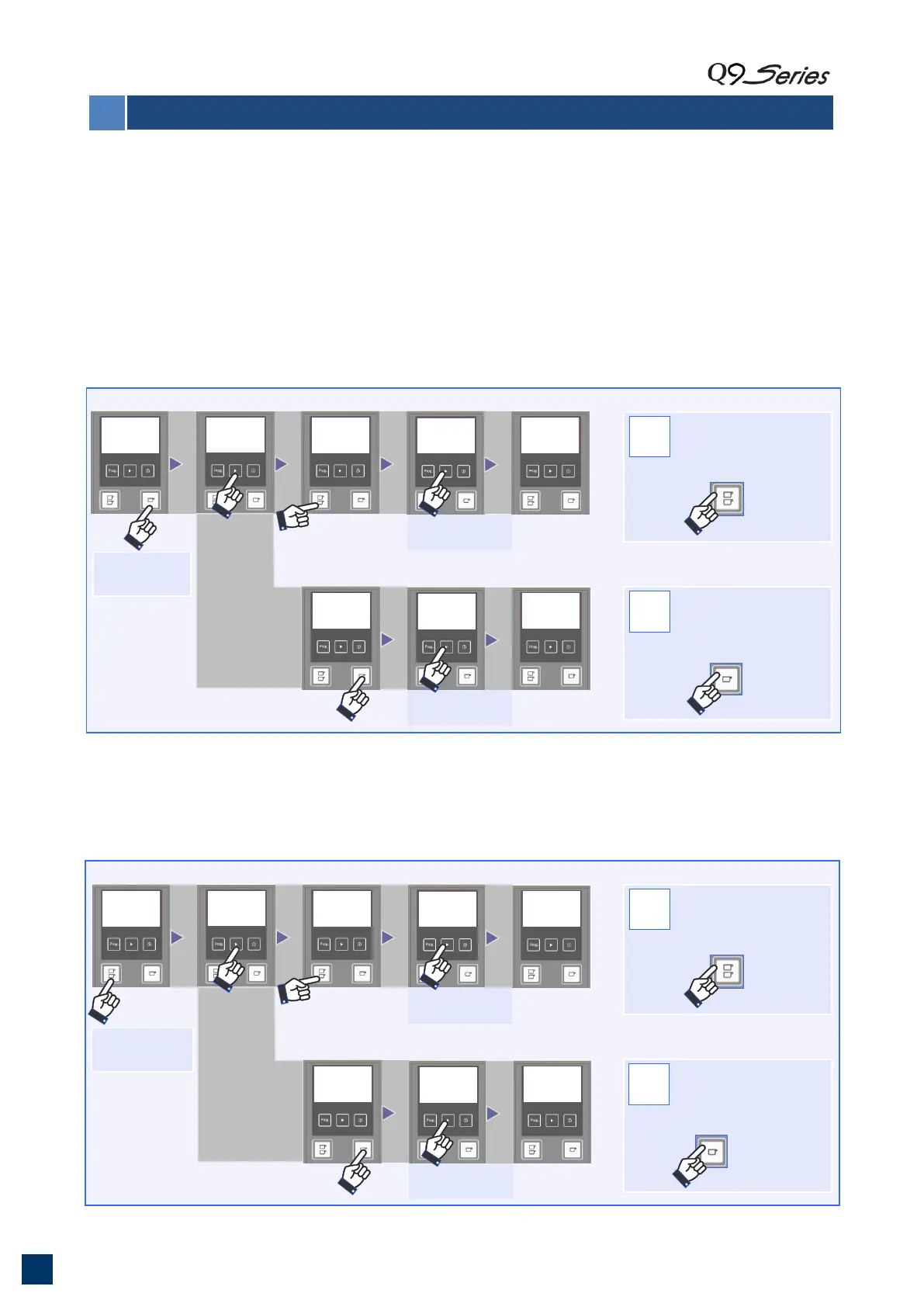The grinder has a programming keypad which allows the user to program both single and double servings
quickly.
It is also possible to program the work mode:
PREGRIND: after filling a serving, leave the next serving pre-ground.
INSTANT: grind the coffee serving right when you need it.
Once you have accessed these menus, if 20 seconds go by without pressing any key, you will be
automatically returned to the normal work program.
8.1 Programming a single serving
This feature allows the user to modify the coffee grind time according to the type of coffee desired by
following the below process.
8.2 Programming a double serving
This feature allows the user to modify the coffee grind time according to the type of coffee desired by
following the below process.
-To reduce the serving volume
-To increase the serving volume
-To reduce the serving volume
-To increase the serving volume
