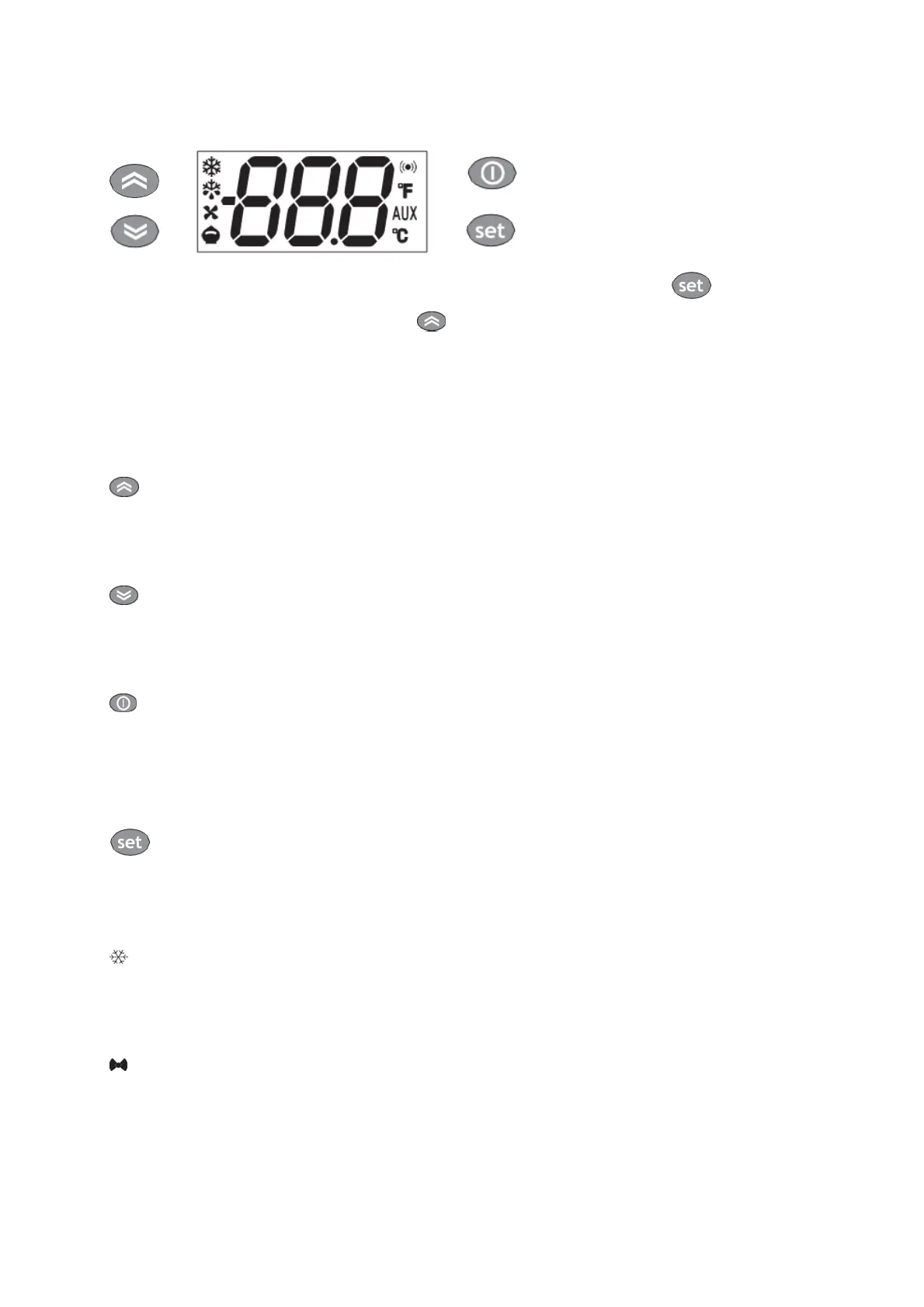1.0 Buttons and LED Eliwell
To activate the LOC function: - Call up the "Basic commands" menu with the key.
Within 2 seconds, press the "Standby )" and operate .
If the LOC function is activated, the LOC display appears when an attempt is made to access the
"Parameters" menu. In this case, the parameters can be viewed but not changed.
To unlock the keyboard, repeat the above procedure.
When the instrument is switched on, a lamp test is performed; the display and led flash for a few
seconds to indicate their correct operation.
Press and release Scrolls through the menu options Increases the values
Press for at least 5 s
Activates the manual defrost functionP
DOWN
Press and release
Scrolls through the menu options Decreases the values
STANDBY (ESC)
Press and release
One level higher than current menu
Accept parameter value Press for at least 5 s Activates STANDBY function (if not within the menus)
Press and release
Display of alarms (if present) Access to menu Basic commands Press for at least 5 s
Access to programming menu Confirmation of commands
Compressor led
Permanently lit: Compressor on Flashing: Delay, protection or
Activation blocked
Led alarm
Permanently lit: Presence of an alarm
Flashing: alarm cleared