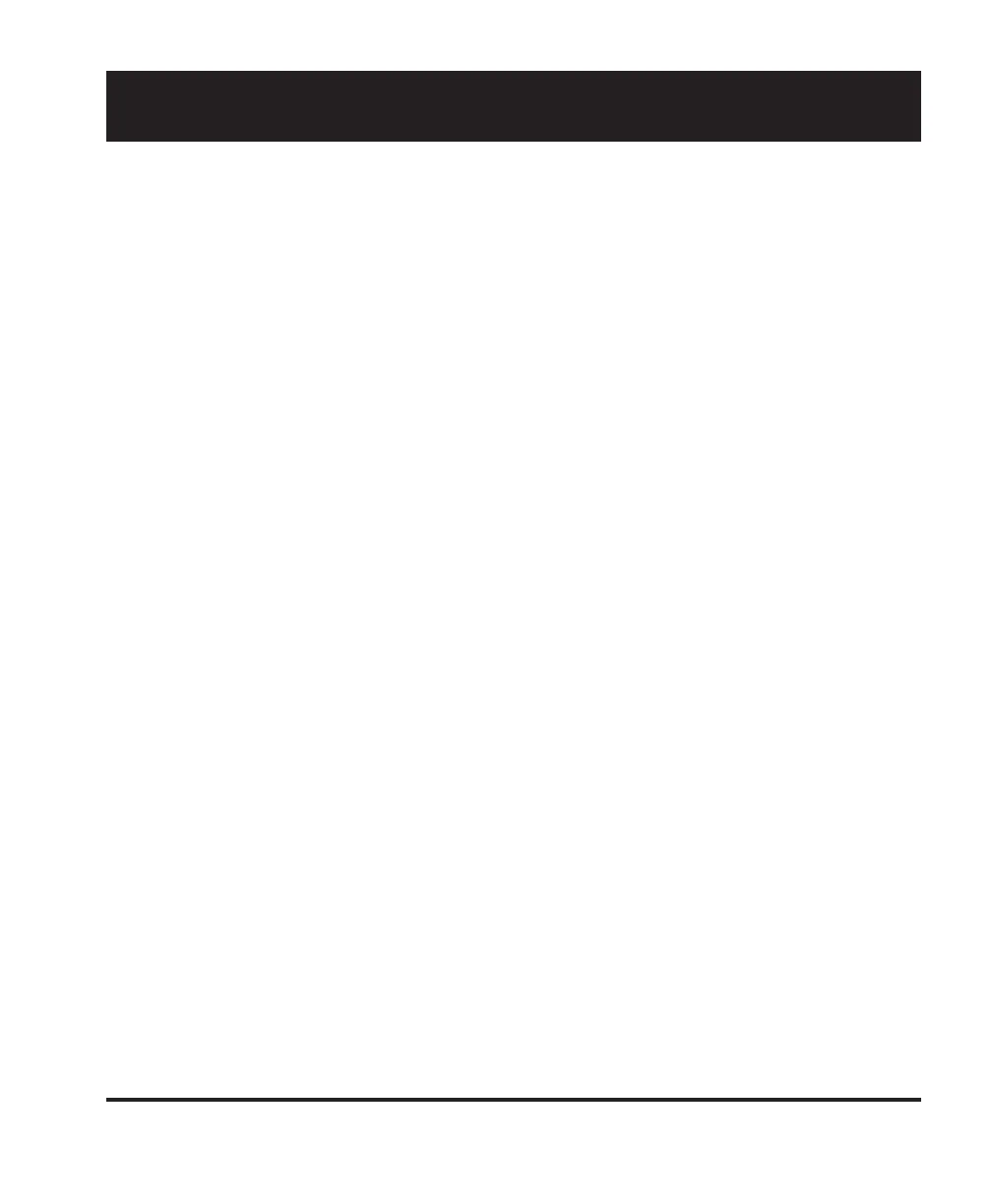1
Model 700, 701 Video Test Generators
Quick Start Guide
Getting Started ........................................................................................................... 2
Computer Interfaces.................................................................................................... 3
User Interface ............................................................................................................. 4
Selecting Formats ....................................................................................................... 5
Selecting Images ........................................................................................................ 6
Gating Outputs ............................................................................................................ 6
Setting Power Save Preferences ................................................................................. 7
Calibrating Generator .................................................................................................. 8
Adjusting Horizontal Scan Frequency ........................................................................ 10
Detecting Formats Supported by a Monitor ............................................................... 11
Using Test Sequences ............................................................................................... 12
Using Generator with CS-1 Probe .............................................................................. 14
Testing Audio ............................................................................................................ 14
Generating Psuedo Random Noise ............................................................................ 14
Using Video Generator Manager ................................................................................ 15
Creating Video Formats ............................................................................................. 16
Modifying Test Sequence .......................................................................................... 17
Updating Firmware .................................................................................................... 18
Specifications ........................................................................................................... 19
Service and Support Contacts .................................................................................. 20
Contents