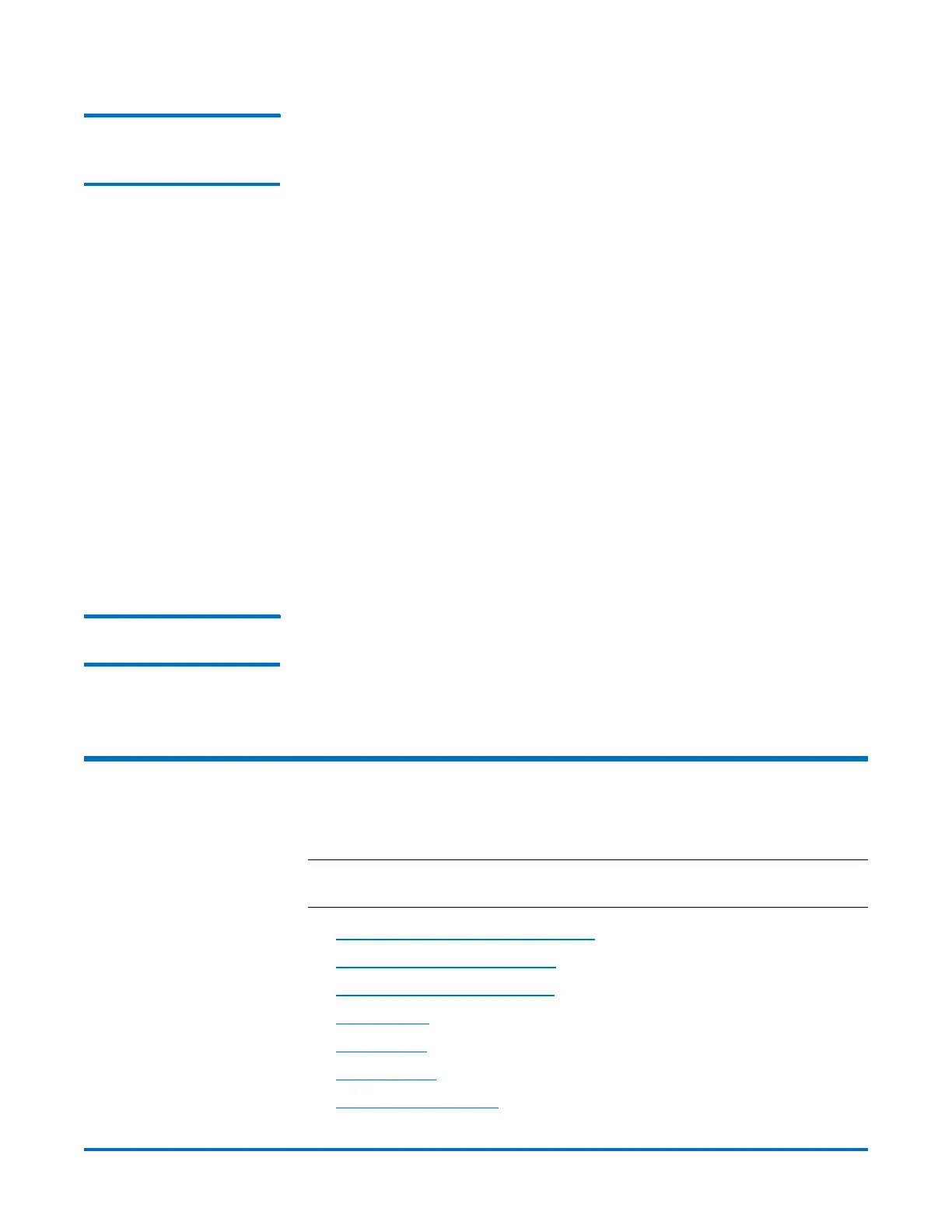Quantum DXi-Series Command Line Interface (CLI) Guide
6-67081-05 Rev B
April 2012
10 VTL Configuration CLI Commands
How to Run
Unsupported Web
Services Commands
The vast majority of CLI commands are not supported to run over Web Services
in DXi 2.0.1 Software. However, they can be run over WS via the command
syscli --runcmd because this command is supported for execution over Web
Services.
Consider the command --list healthcheckstatus, which is not supported in Web
Services. To understand how it can be run over Web Services, one needs to
understand how the runcmd CLI works.
The runcmd CLI is very simple. Any CLI command can run directly as is, such as
the following command:
syscli --list healthcheckstatus
However, the command can be run indirectly by specifying it as options to the
runcmd CLI as follows:
syscli --runcmd --list healthcheckstatus
The syntax above runs the runcmd CLI, which then parses the options specified
after the “—runcmd” token. Based on these options, the runcmd CLI invokes
the appropriate system API to execute. In the end the effect is executing the
--list healthcheckstatus command.
Because the runcmd CLI is supported over Web Services, it can accept the –ws
option to send the command to a WS server for execution as follows:
syscli --runcmd --list healthcheckstatus --ws [<remotehost>[:<port>]]
Documentation of Web
Services Commands
Because Web Services commands and regular CLI commands differ only in the
additional options --ws and --credtoken, there is no need to document WS
commands separately. The option --credtoken is optional and can be ignored
because syscli can use the cached value.
VTL Configuration CLI Commands
The following sections describe the supported VTL CLI commands:
Note: VTL configuration CLI commands are available only on the DXi6700 and
DXi8500 systems.
• Listing Existing VTL and Its Attributes
• Listing Available Library Models
• Listing of Supported Tape Drive
• Adding a VTL
• Editing a VTL
• Deleting a VTL
• Listing the Media Types
