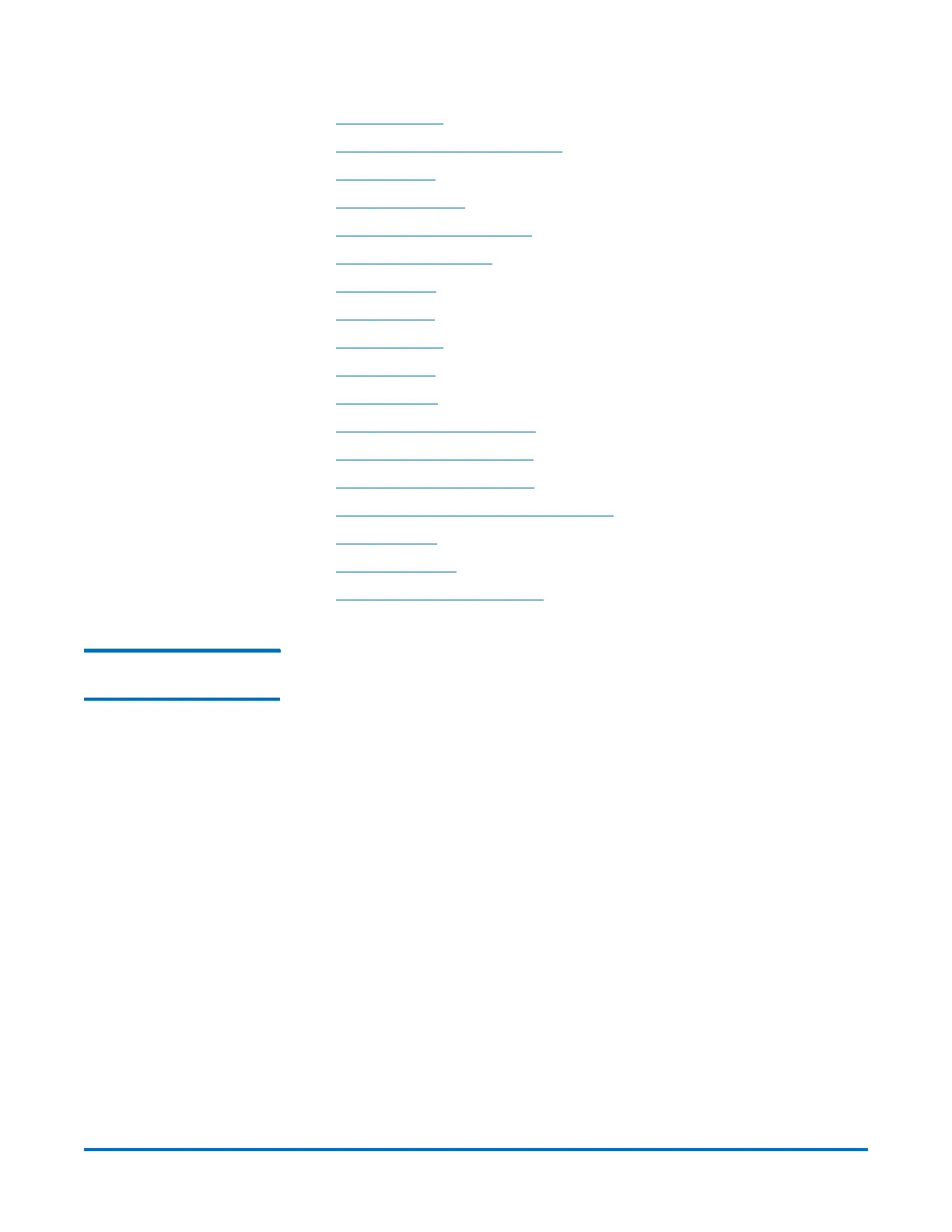Quantum DXi-Series Command Line Interface (CLI) Guide
6-67081-05 Rev B
April 2012
VTL Configuration CLI Commands 11
• Creating Media
• Listing the Media and Attributes
• Media Actions
• Deleting All Media
• Turning a VTL Online/Offline
• Listing Available Hosts
• Adding a Host
• Editing a Host
• Deleting a Host
• Listing Targets
• Listing Devices
• Listing the SAN Client Group
• Adding a SAN Clients Group
• Deleting a SAN Client Group
• Listing VTL Storage Locations and Index
• Moving Media
• Unloading Media
• Resetting the VTL Target Ports
Listing Existing VTL and
Its Attributes
syscli --list vtl [--name <VTL_name>]]
This CLI command allows the CLI admin to display a list of all existing VTLs on
the system and their attributes when no partition name is specified. If a VTL
name is specified, only that VTL is listed with its attributes. The attribute list
includes the name of the VTL, mode, library model, drive model type, number of
drives, number of media, number of slots, serial number, data deduplication
status (enabled/disabled) and backup window status (enabled/disabled). If the
backup window status is enabled, the list will also include the start and end
time of the backup window.
An example output for a VTL named myvtl is shown below:
ListofallexistingVTL's:
Totalcount=1
[vtl=1]
name=myvtl
mode=offline
model=DXi6700
drivemodel=QUANTUMDLTS4
drives=2
media=2
