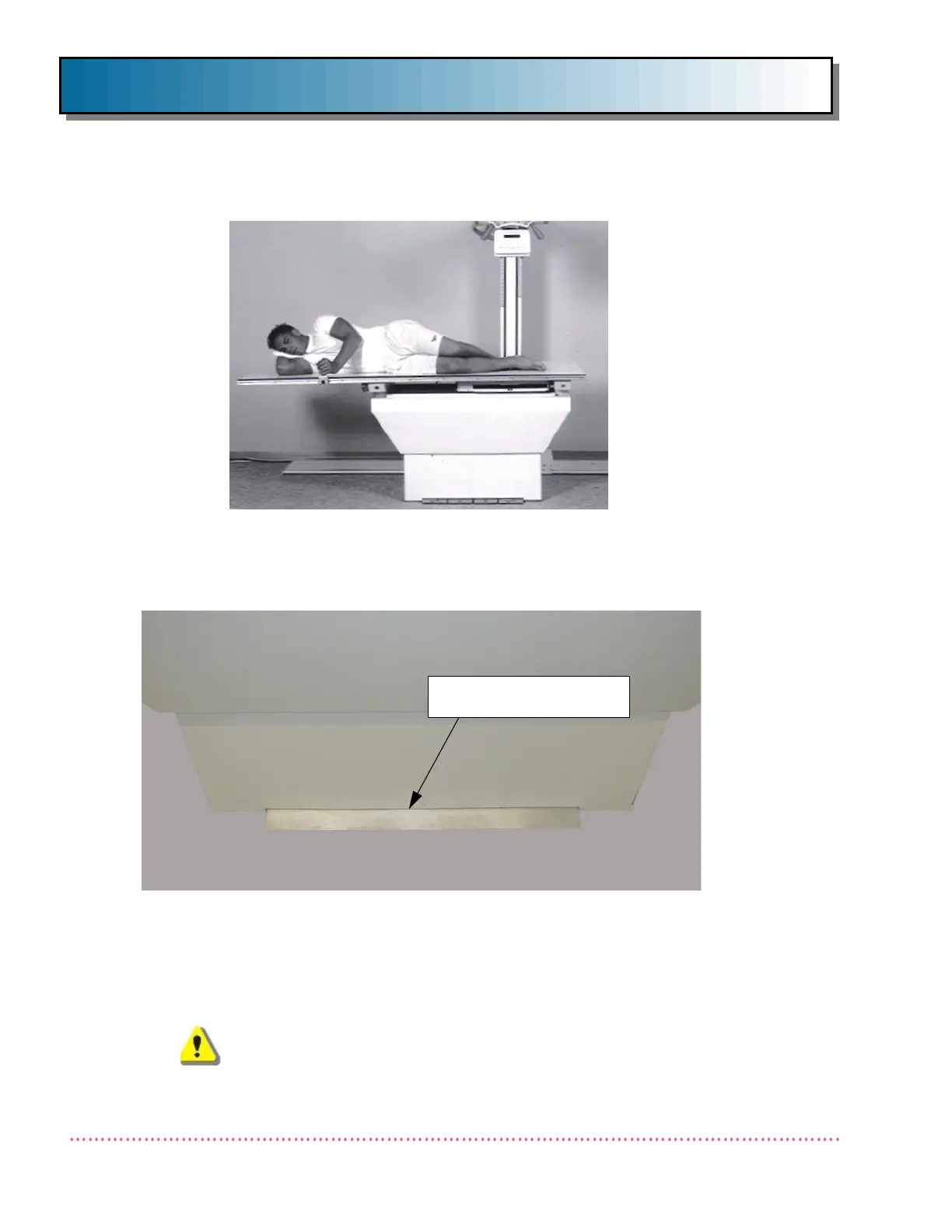Chapter 3 Operation
14
Models QT-740 & QT-750 - Operator’s Manual
TABLETOP FLOAT MOTION (ALL MODELS)
Models QT-740 and QT-750 both feature a "floating" tabletop. With the "float-
top" function activated, both transverse and longitudinal positioning of the patient
is enabled. To operate the float-top function, proceed as follows:
WARNING! When transferring a patient on or off
the tabletop, always make sure the tabletop is
locked. If necessary, the Foot Pedal Disable
Switch may be activated to prevent unintended
activation of the FLOAT foot pedal control.
Figure 3. Patient Positioned on Tabletop
FLOAT FOOT PEDAL
Figure 4. Model QT-740 FLOAT Foot Pedal Control
