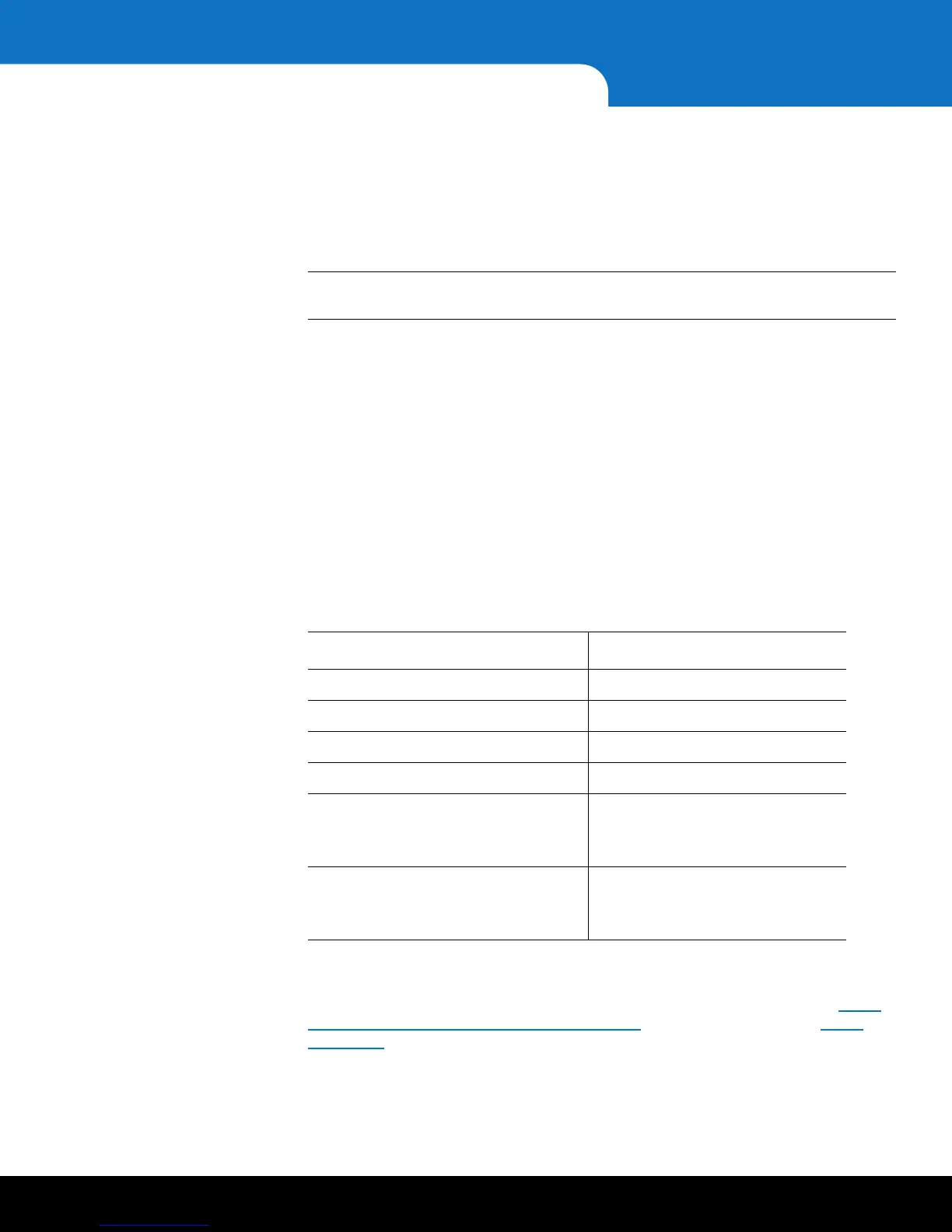10 Installing and Configuring the SKM VMware Servers
Quantum Scalar Key Manager 2.5 Quick Start Guide
• Printed label on the CD case containing a unique serial number, MAC ID and
license key (required for installation)
• VMware® vSphere™ Client installed on a computer. The computer may be the same
as the server that hosts the VM but it does not have to be. The vSphere Client is
required for initial setup; after that, you can use vSphere Client or another method
to access the SKM VM server.
Note: These instructions in this section use vSphere Client version 5.0. If you use a
different version of vSphere, the instructions may differ.
• Resources required for each SKM VM server:
• (1) Ethernet interface
•(1) CD ROM drive
•1 GB RAM
• 8 GB of disk space
• VM host software must be one of the following:
•VMware ESX 4.x (64 bit) and higher
•VMware ESXi 4s.x (64 bit) and higher
• Video memory must be set to 3 MB.
• Library firmware must be at the following minimum versions to run SKM. To access
all the features of SKM, the most recent library firmware is recommended.
• If you plan to connect to the SKM VM server (now or in the future) via a Microsoft
Windows machine, you may need to install utilities to use secure shell (SSH) and
secure file transfer protocol (SFTP). Two such utilities are PuTTY, available at
http://
www.chiark.greenend.org.uk/~sgtatham/putty/ and WinSCP, available at http://
winscp.net.
• The SKM server must have IP connectivity through any firewalls to all Quantum
libraries using the SKM appliance server to obtain encryption keys.
Library Minimum Firmware Required
Scalar i40/i80 120G
Scalar i500 570G
Scalar i2000 595A
Scalar i6000 600A
Scalar i3
Note: Requires SKM 2.4 (240Q) or
later
110G
Scalar i6
Note: Requires SKM 2.4 (240Q) or
later
110G
