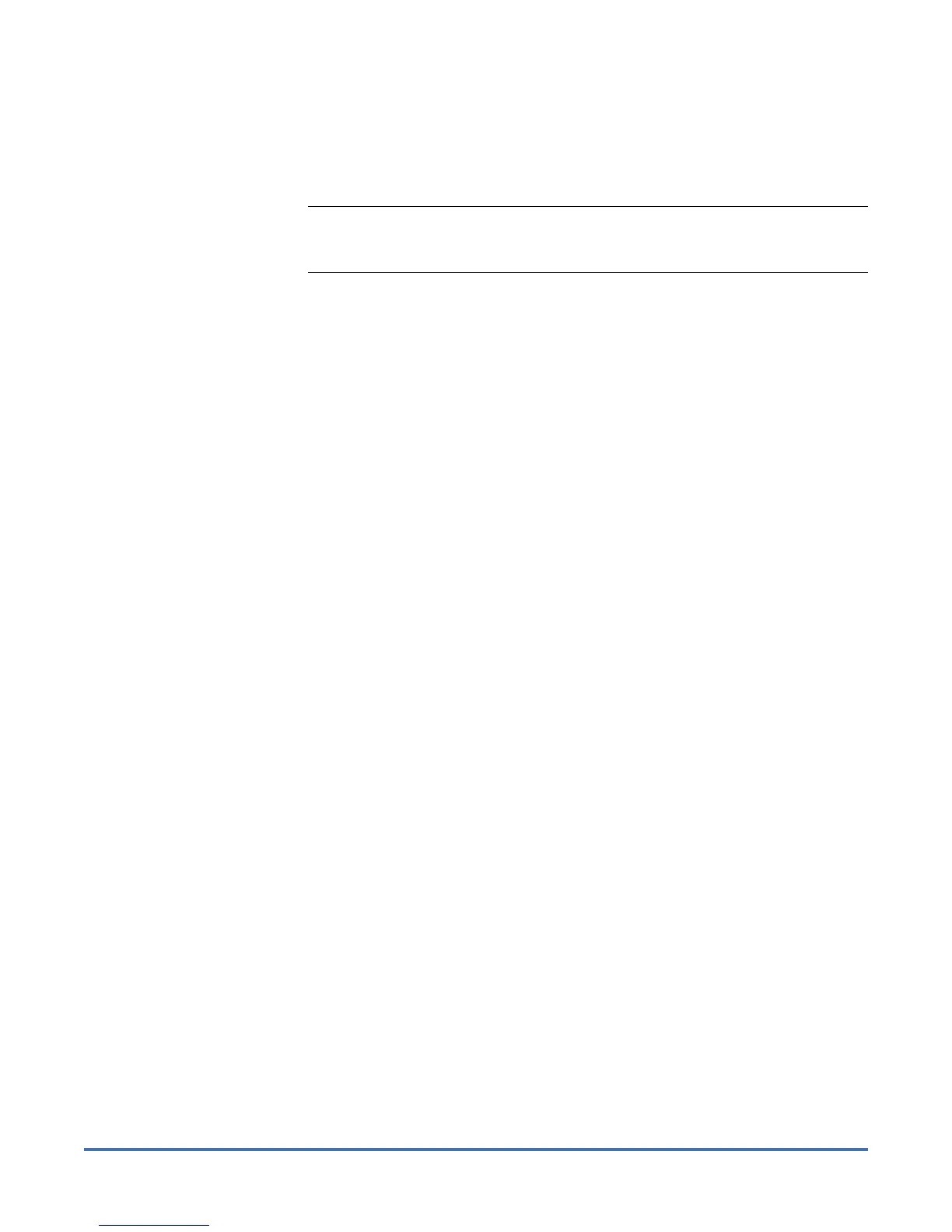Quantum Scalar i6000: Drive Replacement
6-67999-01 Rev A
October 2013
Update the Drive Firmware Using Firmware Images 11
17 From your applications, bring the replacement drive online and perform any
necessary tests to ensure it is working properly.
18 Call Quantum Service to confirm that drive replacement was successful and
to perform any further troubleshooting.
Note: When the drive replacement is complete, refer to the documentation
that was included in the drive packaging for how to return the failed
drive to Quantum.
