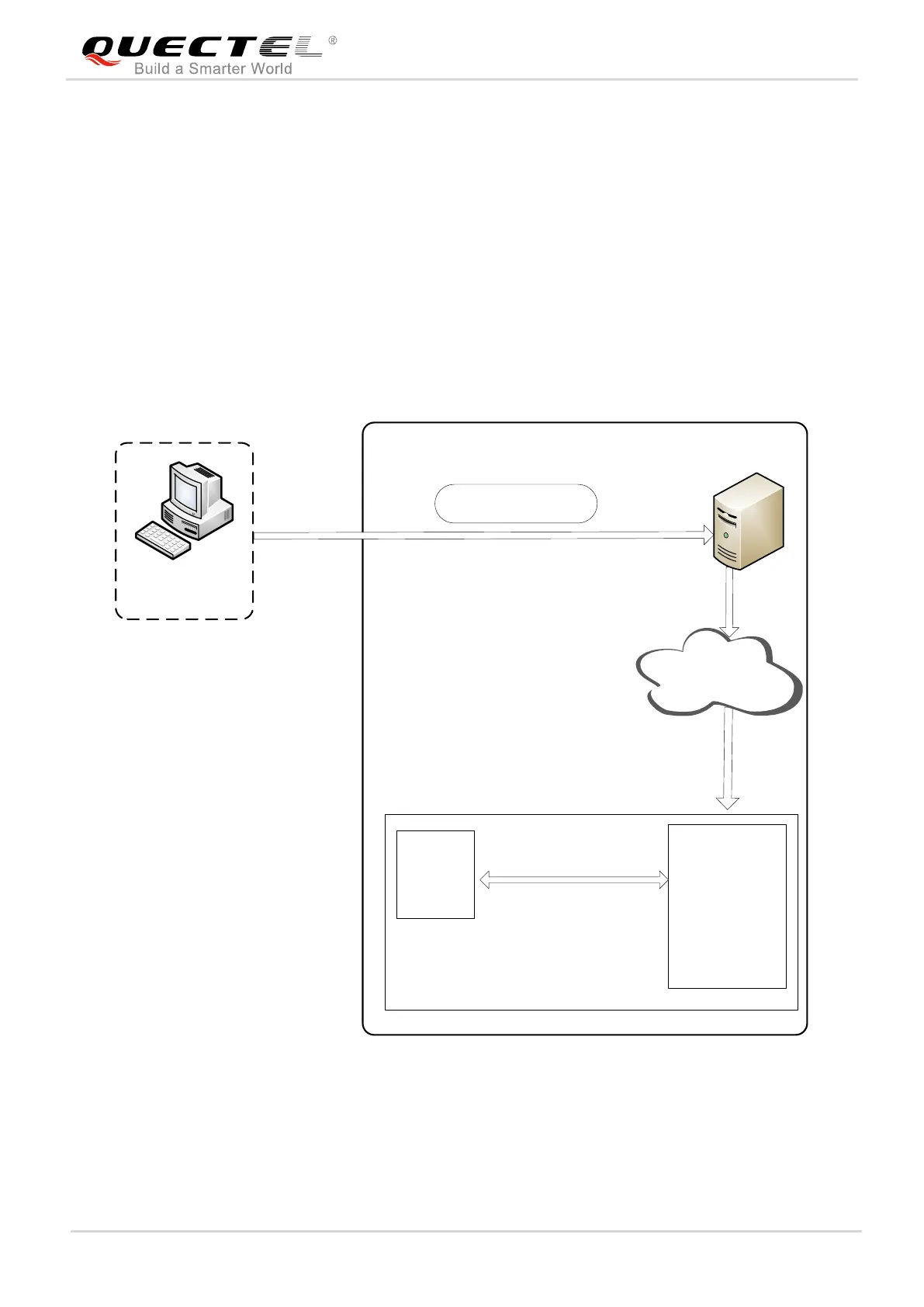LTE Module Series
BG96 DFOTA User Guide
BG96_DFOTA_User_Guide 6 / 16
2 Firmware Upgrade Procedure via
DFOTA
The following chart illustrates the firmware upgrade procedure via DFOTA when the firmware package is
stored on HTTP(S) server.
1. Get delta
firmware package
HTTP(S)
Server
4. Automatically download
from HTTP(S) server via
LTE/GPRS network
LTE/GPRS
(HTTP(S))
Ext.
MCU
Quectel
Module
2. Put the package on
HTTP(S) server
3. Execute AT+QFOTADL
command
5. Automatically
upgrade the
module’s
firmware
Figure 1: Firmware Upgrade Procedure via DFOTA
As shown in the above figure, customers only need to perform the following steps to upgrade the firmware
when the firmware package is stored on HTTP(S) server: