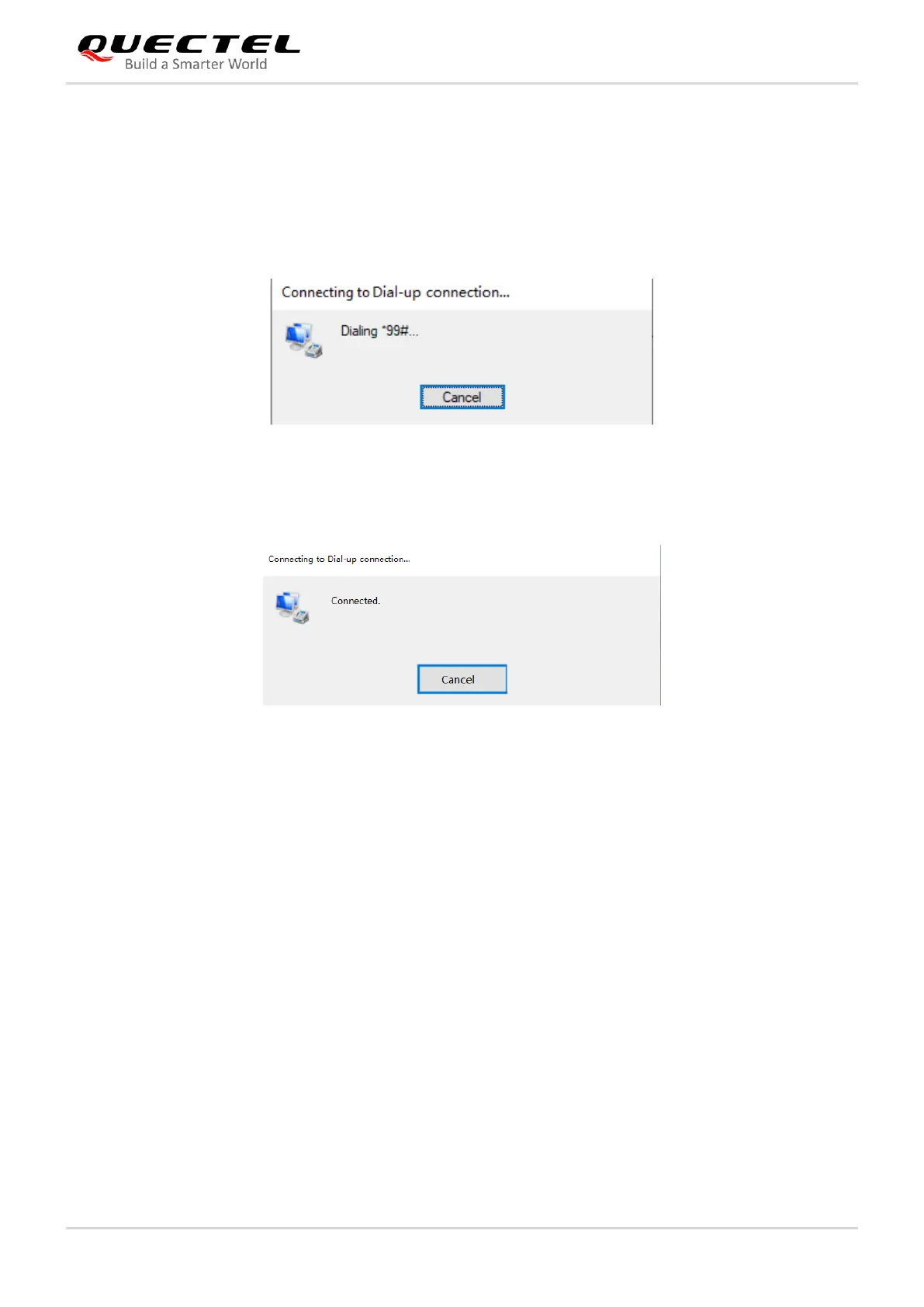LTE Standard Module Series
EC200x&EC600S&EG912Y Series PPP Application Note
EC200x&EC600S&EG912Y_Series_PPP_Application_Note 25 / 27
6.2.2.4. Establish the Dial-up Connection
After the above operations, click the “Dial” button, the interface will pop up a prompt box “Verifying
username and password”, and the pop-up box quickly pops up “Connected” to indicate a dial-up
connection. See following figures for details.
Figure 14: Connecting to Dial-up Connection
Figure 15: Establish the Dial-up Connection Successfully