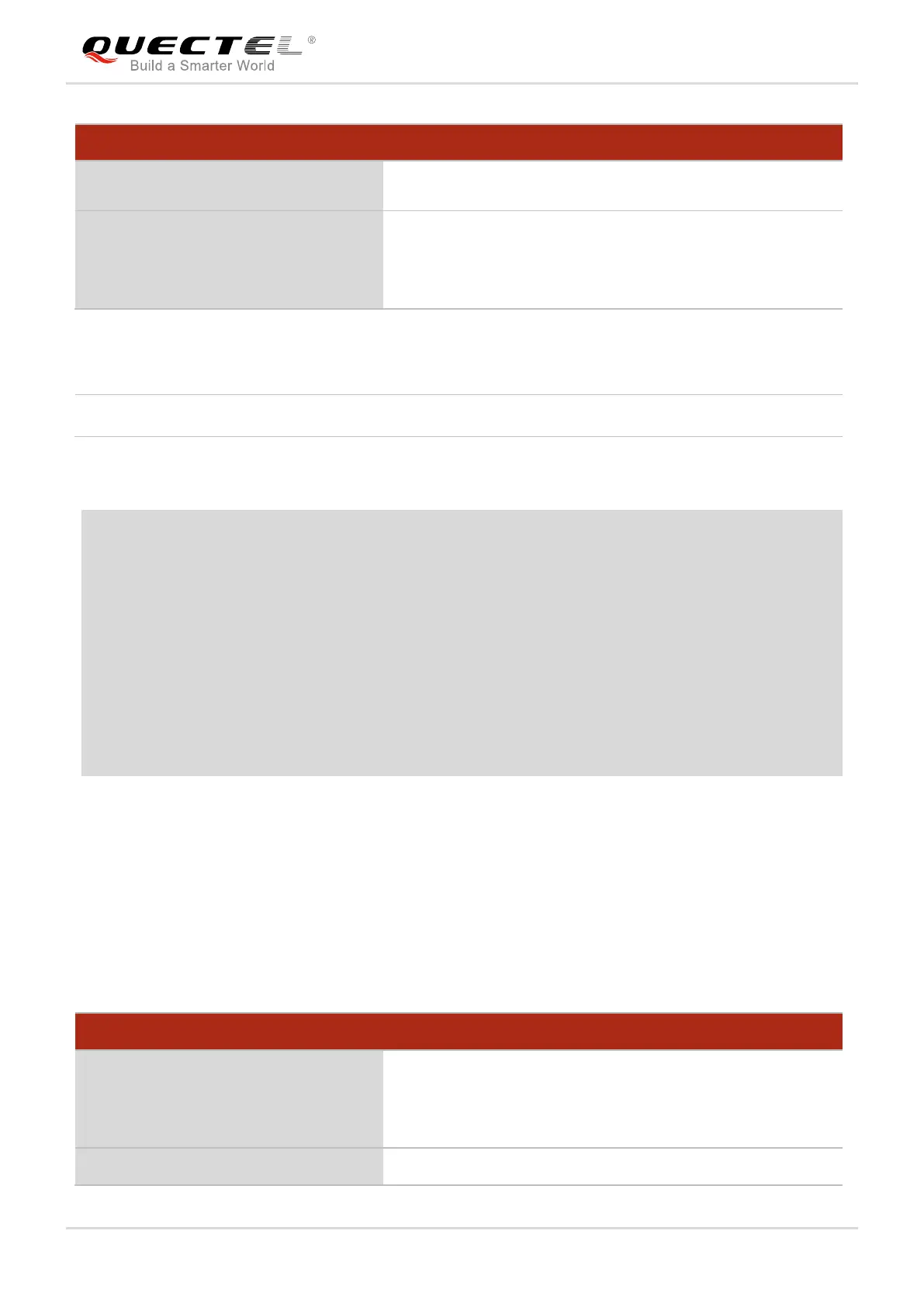LTE Module Series
EC2x&EG9x&EM05 SMTP AT Commands Manual
EC2x&EG9x&EM05_SMTP_AT_Commands_Manual 17 / 31
Parameter
Example
AT+QSMTPCLR //Clear the recipients, subject, body and attachments for
the email.
OK
AT+QSMTPDST? //Query the recipients of the email.
OK
AT+QSMTPSUB? //Query the subject of the email.
+QSMTPSUB: 0,""
OK
AT+QSMTPATT? //Query the attachments of the email.
OK
2.7. AT+QSMTPPUT Send an Email
It may take some time for an email to be completely sent, which depends on the total size of attachments
and network status. Customers should not send email again before receiving “+QSMTPPUT:
<err>,<protocol_error>” which indicates the ending of sending an email. If <err> is not 0, the email can be
resent by executing AT+QSMTPPUT=<timeout> directly.
AT+QSMTPCLR Clear the Content of an Email
Test Command
AT+QSMTPCLR=?
Execution Command
AT+QSMTPCLR
Response
OK
Or
+CME ERROR: <err>
<err> Integer type. The error code of the operation. Please refer to Chapter 5.
AT+QSMTPPUT Send an Email
Test Command
AT+QSMTPPUT=?
Response
+QSMTPPUT: (60-65535)
OK
