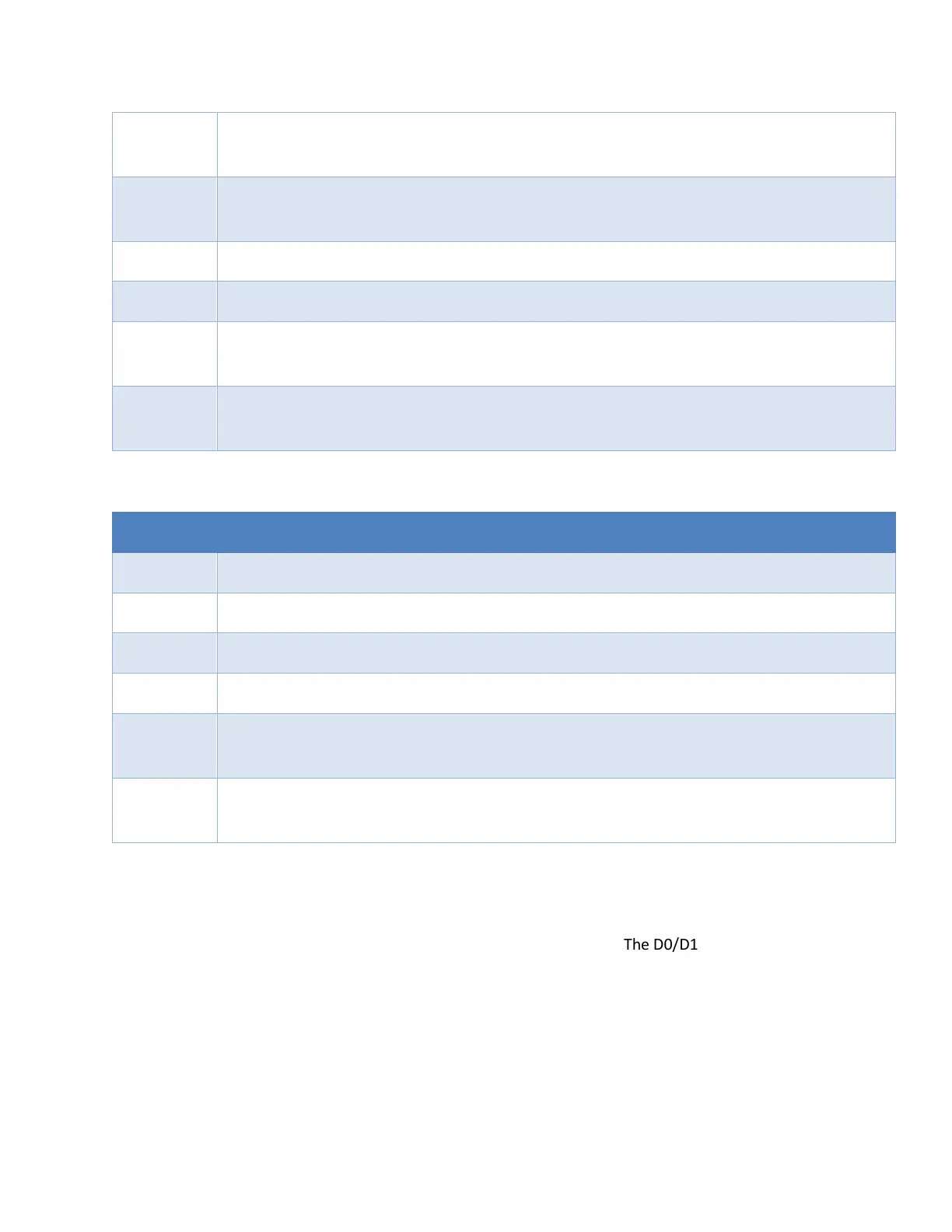Rev 3.1 01/11/23 - 5 - Model 600 User Guide
Outside
Outside air sensor used for determining when to enable econ mode when using the Quest
Econ control method
Smoke
Smoke detector input used to disable HVAC operation when active and to generate an alarm
condition
Hydrogen gas monitoring. Used to vent the facility and generate an alarm when active.
Generator Running input. Used to determine if econ should be disabled when active
Lockout
Lockout alarm for each HVAC unit. Causes system to switch the lead and generate an alarm
condition
Econ On
Economizer active input for each HVAC unit. Use to indicate that the HVAC unit is in econ
mode.
2.4.2 Control Output Definitions
Supply Fan – On when call for heating or cooling. Also on if defined to run continuous
Turns on when there is a call for cooling whether that be economizer or mechanical cooling
Turns on when the Model 600 is forcing mechanical cooling to be on.
Turns on when there is a call for heating
CL2/HTPMP
Stage two cooling if the Model 600 is defined to control two stage HVAC units. Also turns on, if
the HVAC system type is defined as heat pump, when there is a call for cooling.
Lockout
Alarm output relay to indicate if either HVAC unit is in lockout mode.
2.5 Remote Communication
The Model 600 supports Modbus RTU to communicate status and to allow for remote program changes. Use a
three-wire cable to connect the Model 600 to the Modbus polling agent. The D0/D1
terminals should be wired
using a twisted pair and the third wire will be used for a ground reference between the devices. Multiple Model
600 units can be daisy chained together for larger sites. Be sure that each Model 600 has a unique Modbus
address and they are all configured for the same baud rate.
2.6 RS485 End of Line resistor
RS485 networks require an end of line resistor (EOL) to be present on the end devices of a daisy chain network.
For a Model 600 at the end of the network, add a 120-ohm EOL resistor between D0 - and D1+ terminals.
