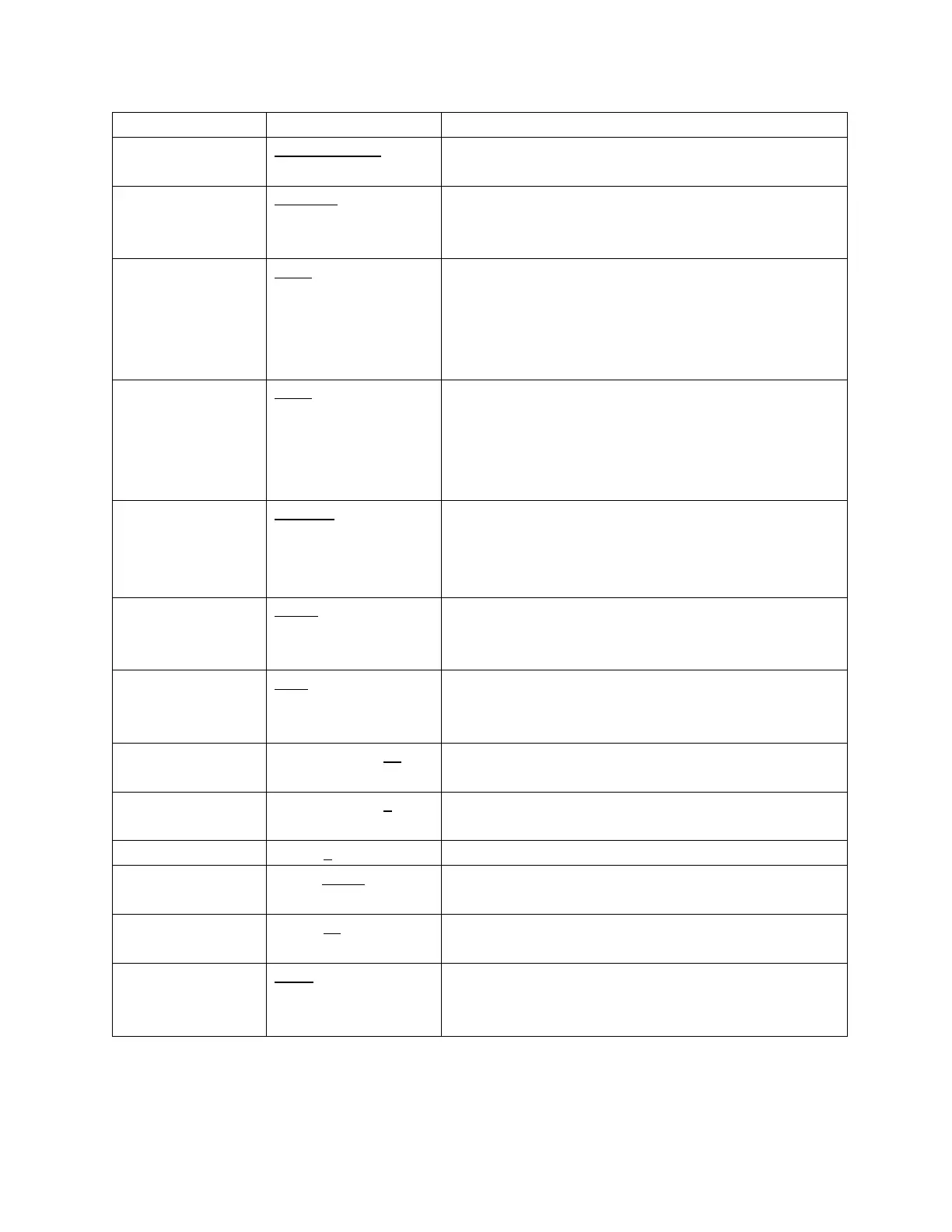Rev 3.1 01/11/23 - 14 - Model 600 User Guide
Stage DX, Heat Pump
The type of HVAC system being controlled. Single stage
cooling, two stage cooling or single stage heat pump.
Lead/Standby
Lead/Lag allows both HVAC units to operate to
maintain temperature. Lead/Standby will only allow
one HVAC unit to operate at a given time.
Quest
Integrated assumes the HVAC unit has a built-in
enthalpy controller that determines econ or mechanical
cooling. Quest mode assumes the same but must also
have an OSA sensor connected to take advantage of
advanced functionality.
Normally Closed
Used as a feedback input to indicate the HVAC unit is in
econ mode. Normally open = OFF when the input is
open and ON when the inputs is closed. Normally
Closed = OFF when the input is closed and ON when the
input is open
All Auto = do nothing to HVAC when gen is running.
Econ Disable will disable econ control mode. Gen Run
input needs to be defined under Alarms for this
operation to take effect.
Mode
Either turn off all HVAC or disable Econ Mode when the
smoke detector is active. The smoke input needs to be
defined under Alarms for this operation to take effect.
On
Auto = Fan is on with call for cooling or heating.
Lead on = the lead unit’s fan to constantly run
Both on = both HVAC fans to run constantly.
If a fan is defined as auto, then this is the delay after a
call for cooling or heating before the fan turns off.
After a power failure to the Model 600 the system will
wait this delay time before starting control operations.
A value of 0 turns off Modbus communications
57600, 76800
The baud rate required to communicate with a Modbus
polling agent. Comm settings are fixed at 8n1.
The access code to enter the program menus on the
front panel
Allow access to the program menus on the front panel
or lock out local access to programming. All changes
are done remote through Modbus.
*Changes made in the System Menu will cause the system to write to non-volatile flash memory and restart the
Model 600 so it can operate with the new functionality.