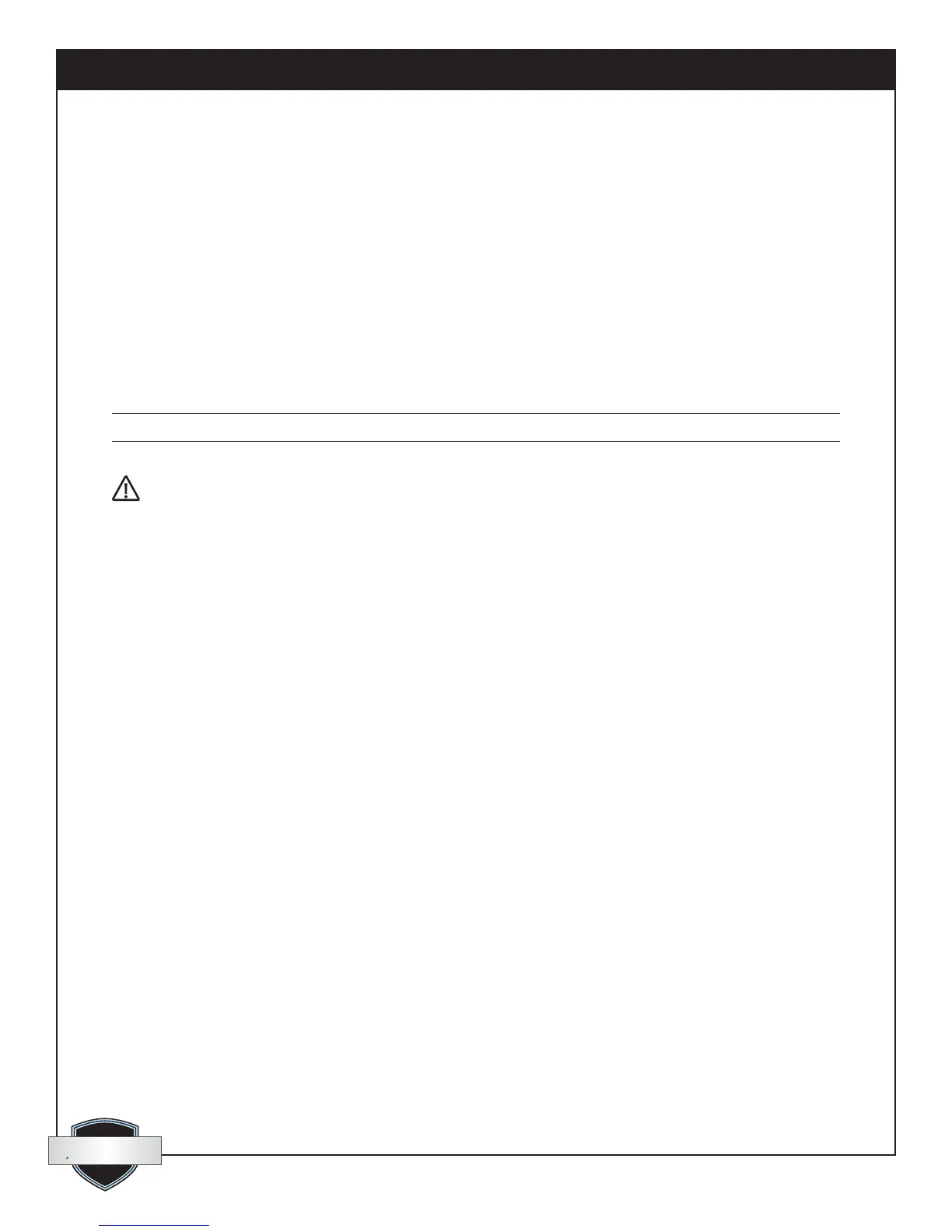1-800-533-7533
Quest DEH 3000 Installation, Operation and Maintenance Instructions
7
www.QuestProtect.com
sales@questprotect.com
quest
quest
c.Pressandholdthe“VENT”buttonuntil“CLOSED”ashesonthedisplay.
d.Releasethe“VENT”button,thenpressitagaintoswitchventmodeto“OPEN”.
e.ConrmthattheQuestfanisON.VentilationdamperisOPEN.QUESTcompressormustbeOFF.
f.Pressandholdthe“VENT”buttonuntilthe“OPEN”ashesonthedisplay.
g.Releasethe“VENT”button,thenpressitagaintoswitchventmodeto“CLOSED”.
Troubleshooting:
Ifanyfunctionsarenotworkingproperly,checkthewiringandconnections.Avoltmetermaybeusedacross
terminalstoverifyvoltage.Ifthereisconcernaboutthedehumidiernotoperatingproperly,theleadsexitingthe
QUESTdehumidiermaybeconnectedaccordingtothefollowingchart:
Wire connections Operation
Yellow&Blue Fan&Compressor
Yellow&Green FanOnly
WARNING!DO NOT MAKE ANY OTHER CONNECTIONS OR TRANSFORMER DAMAGE
MAY RESULT.
7.VerifyanyadditionaloptionalcontroloperationssuchasfaninterlockorA/Clockout.
8.ProceedtotheOperationsection.
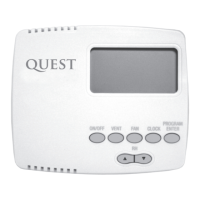