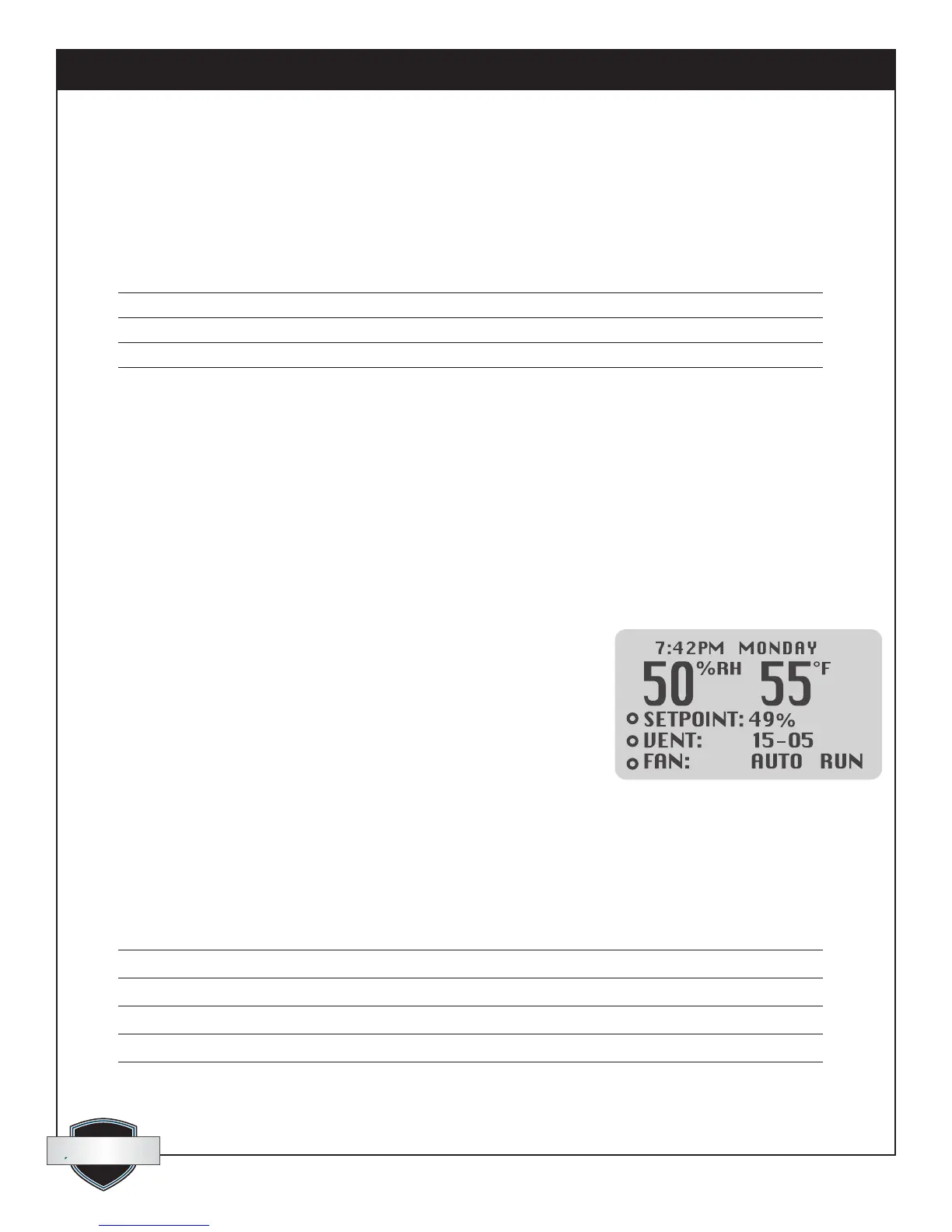quest
quest
1-800-533-7533
Quest DEH 3000 Installation, Operation and Maintenance Instructions
8
www.QuestProtect.com
sales@questprotect.com
FOR INSTALLER & OWNER:
3. Operation
Onthedisplayscreen,asolid“O”infrontofanyofthe3functions(SETPOINT,VENT,FAN)indicatesthe
functionisoperating.Aashing“O”indicatesitisinawaitmodeandnotavailableatthemoment.No“O”
indicatesthefunctioniscurrentlyOFF.
Solid“O”before Indicates
SETPOINT Dehumidieron
VENT Freshairventilationcycleinprogress
FAN Fanon
Waitmodeisafactory-programmedtimeperiodmeanttopreventshortcycles.Thisextendsthelifeofthe
dehumidier.Whenaashing“O”isencountered,theunitisinwaitmodeandIT COULD BE UP TO 10
MINUTES BEFORE OPERATION RESUMES.
3.1 Display
•Wheneverthereispowertothecontrol,itwilldisplaythetime,theday,%relativehumidity,and
temperature.
•WhenthecontrolisactuallyswitchedON,the%RHsetpoint,fanstatus,runmode(programorhold),and
freshairventilationstatusisdisplayed.
•Whenakeyispressedthedisplaywilllightforapproximately½aminute.
•TheTimeandDayisdisplayedatthetopofthescreen.
•RHandTemperaturearedisplayedinrealtime.
•Asolid“O”beforetheSETPOINT,VENT,ORFANindicatesthefunction
isoperating.
•Aashing“O”beforetheSETPOINT,VENT,ORFANindicatestheunitis
inwaitmode.
3.2 Setting
Duringtheset-upprocess,ifyoumakeamistake,simplycontinue.Youcanalwaysgobacktoadjustthe
settings.Ifyouleavethecontrolaloneanddon’ttouchanybuttonsfor10seconds,thecontrolwillremember
anychangesmadeandreturntothenormaldisplayscreen,allowingyoutoproceedtothenextstep.
3.3 Personal Settings reference list
Please record your settings here.
Function Factory setting My Setting
SETPOINT(%RH) 50%
VENT Closed
FAN Auto
TEMPCUTOUT 99°
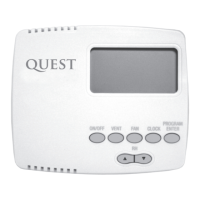