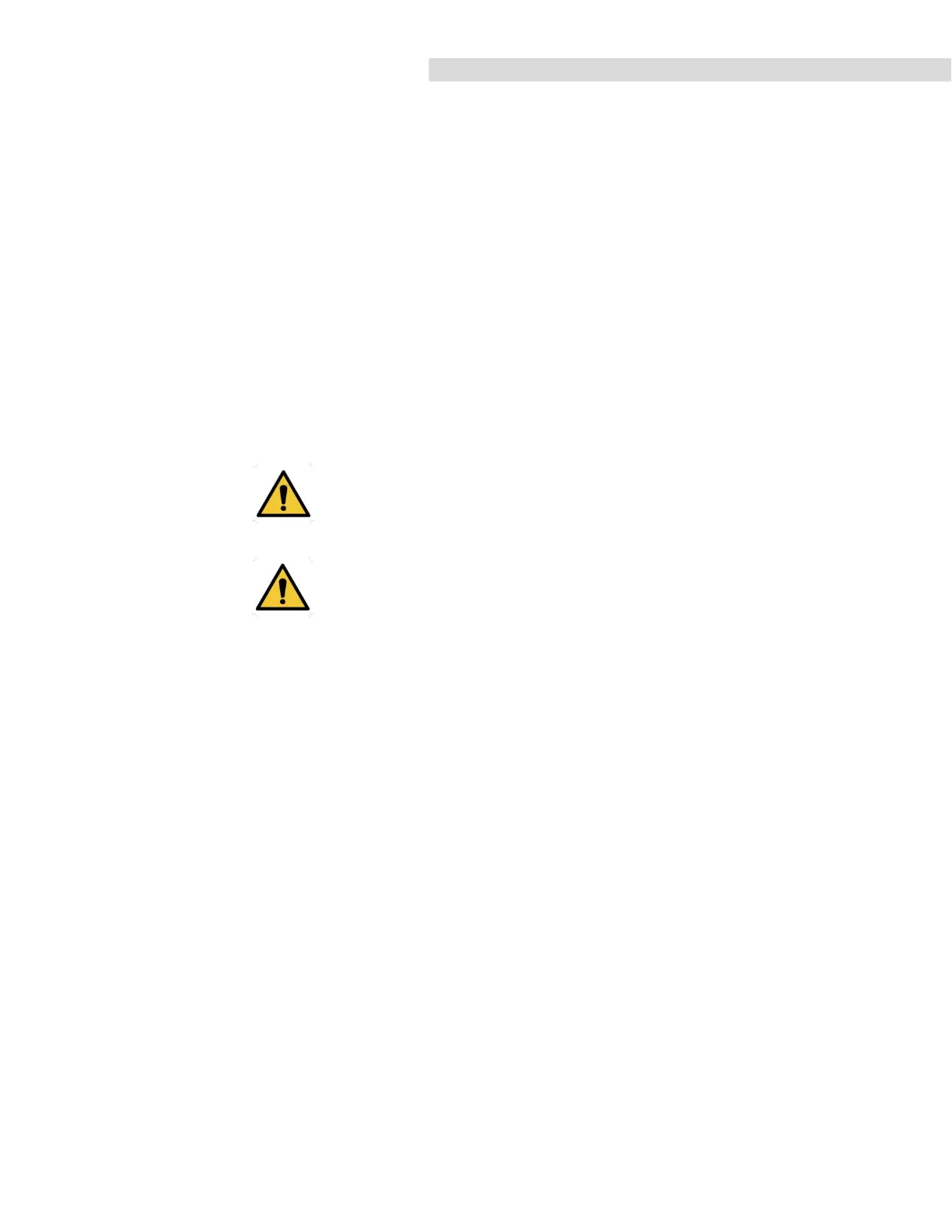4. Troubleshooting
This section provides a quick reference for responding to alarm conditions and error
messages, and any subsequent troubleshooting that may be helpful to remedy certain
situations.
4.1. General Troubleshooting
Each MPS 3 and MPS 3 ND System is rigorously tested prior to shipment to
ensure the devices function reliably as intended. It is expected that over the life
of the device some issues may arise as a result of use conditions, environment,
handling, and storage. Annual Preventive Maintenance helps to ensure that the
system will function properly during its use. Even so, this troubleshooting manual
may be helpful in working through minor issues to get the system back to a
proper functional status.
Only Quest Medical Service personnel or trained
technicians and operators should attempt to
troubleshoot the MPS 3 or MPS 3 ND System. If this
manual does not remedy the situation please call Quest
Medical Technical Support at +1 (888) 510-7623.
DO NOT attempt to disassemble or dismantle the MPS 3
or MPS 3 ND System unless trained to do so. Doing so
may void the product warranty.
