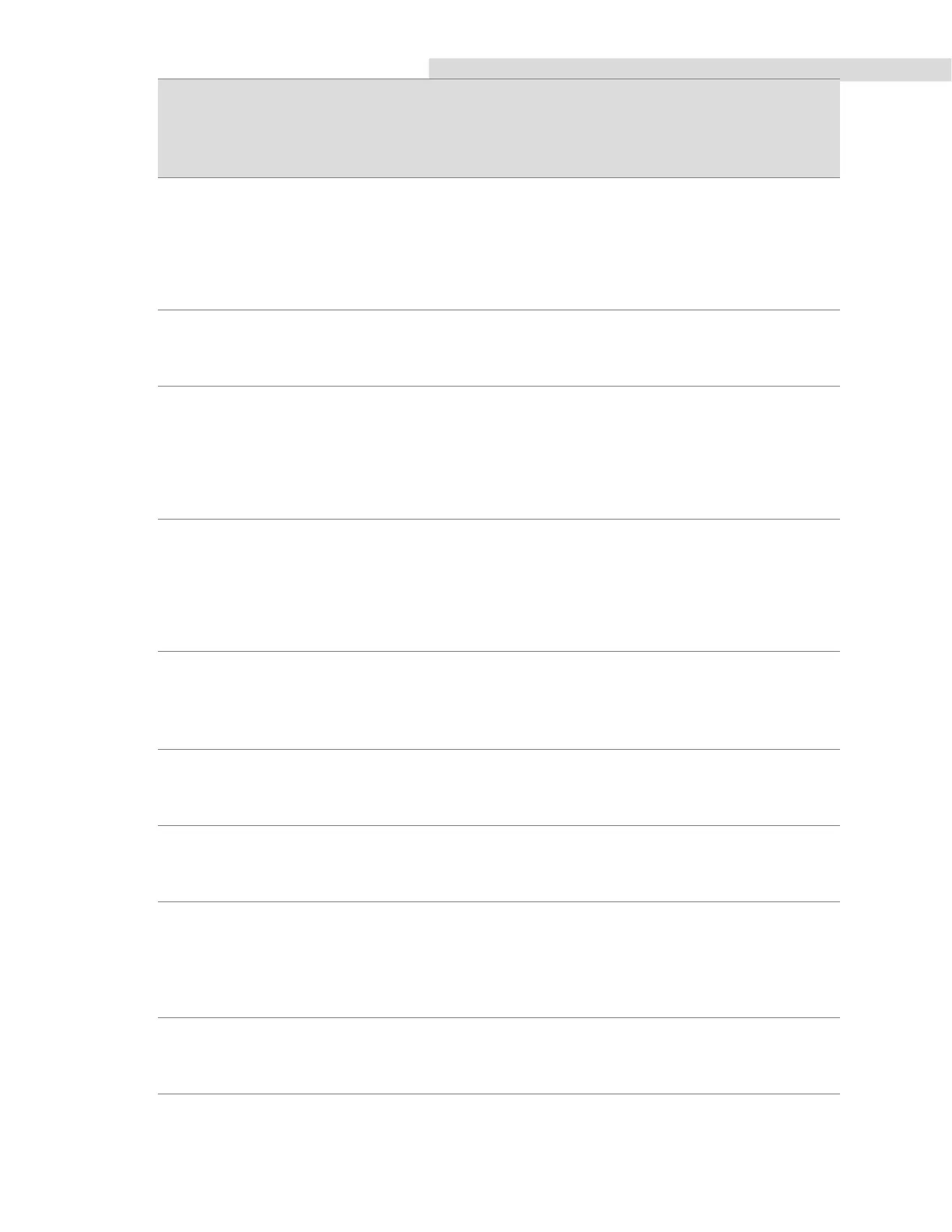MPS 3 and MPS 3 ND Troubleshooting Manual – Troubleshooting
Internal ECG Error
ECG cannot be displayed
CONFIRM
* Continue as normal. Internal
ECG is not essential to
operation.
* Call service after multiple
occurrences
Copy to Media Failed
CONFIRM
* Retry
* Try another Flash memory
device
User default Protocol Error
Resetting to Factory Defaults
CONFIRM
* Continue as normal. Check
Protocols in Protocol Manager
* Re-download Master File
* Call service after multiple
occurrences
Protocol error. Deleting all Protocols.
Copy or re-create the protocols if needed
CONFIRM
* Continue as normal. Check
Protocols in Protocol Manager
* Re-download Master File
* Call service after multiple
occurrences
File Access Failure
CONFIRM
* Continue as normal.
* Call service after multiple
occurrences
System Data Error
SHUTDOWN RESTART
* Restart System
* Call service after multiple
alarms
Memory Access Failure
SHUTDOWN RESTART
* Restart System
* Call service after multiple
alarms
Protocol File Access Failure
CONFIRM
* Continue as normal. Check
Protocols in Protocol Manager
* Call service after multiple
occurrences
Memory Access Failure
SHUTDOWN RESTART
* Restart System
* Call service after multiple
alarms
