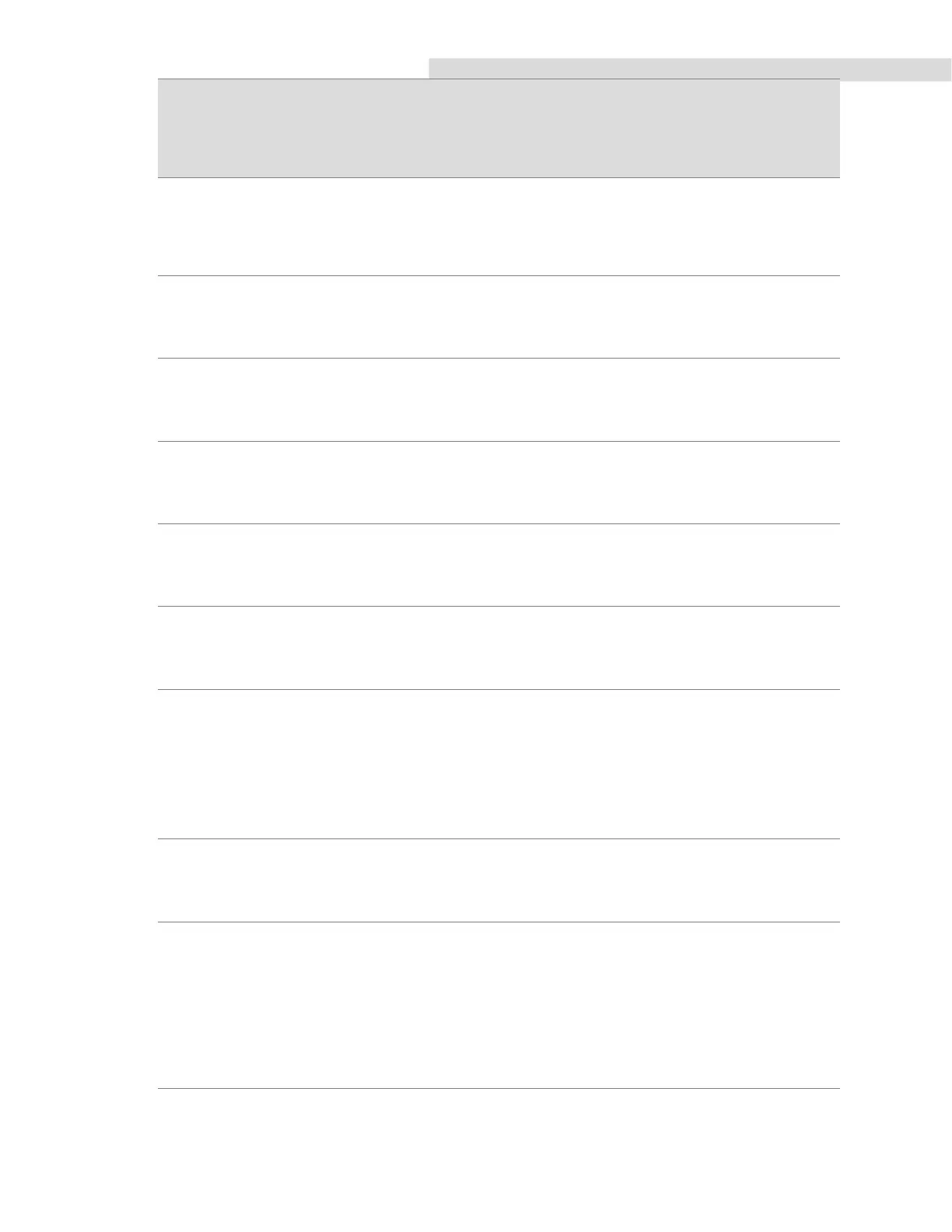MPS 3 and MPS 3 ND Troubleshooting Manual – Troubleshooting
Unable to set System Audio
SHUTDOWN RESTART
* May not be able to adjust
audio
volume level
* Call service after multiple
occurrences
Low Arrest volume
< 10 ml
REFILL CONFIRM
Low Additive volume
< 10 ml
REFILL CONFIRM
Crystalloid source volume low
< 150 ml
REPLACE CONFIRM
* Stop flow to replace
Crystalloid
bag and enter new volume
Crystalloid Source Volume low
< 50 ml
REPLACE CONFIRM
* Stop flow to replace
Crystalloid
bag and enter new volume
Flow set to zero
Crystalloid Source Empty
REPLACE CONFIRM
* Stop flow to replace
Crystalloid
bag and enter new volume
Flow range is limited in Low Vol mode
Shift to NORMAL flow for full range
NORMAL LOWVOL
* Select LOWVOL to remain in
Low Volume mode and stay
below 200 ml/min
* Select NORMAL to exit
LOWVOL mode and increase
the flow range
EEPROM Version Change Detected.
EEPROM Reset to Defaults
CONFIRM
* Manually Restart System
* Call service after multiple
occurrences
Different Console-Controller pair
detected
Press SWAP if intended, else
Press SHUTDOWN and reconnect
original
SWAP SHUTDOWN
* Select SWAP to continue
OR
* Select SHUTDOWN to power
off system and re-connect
original pair
