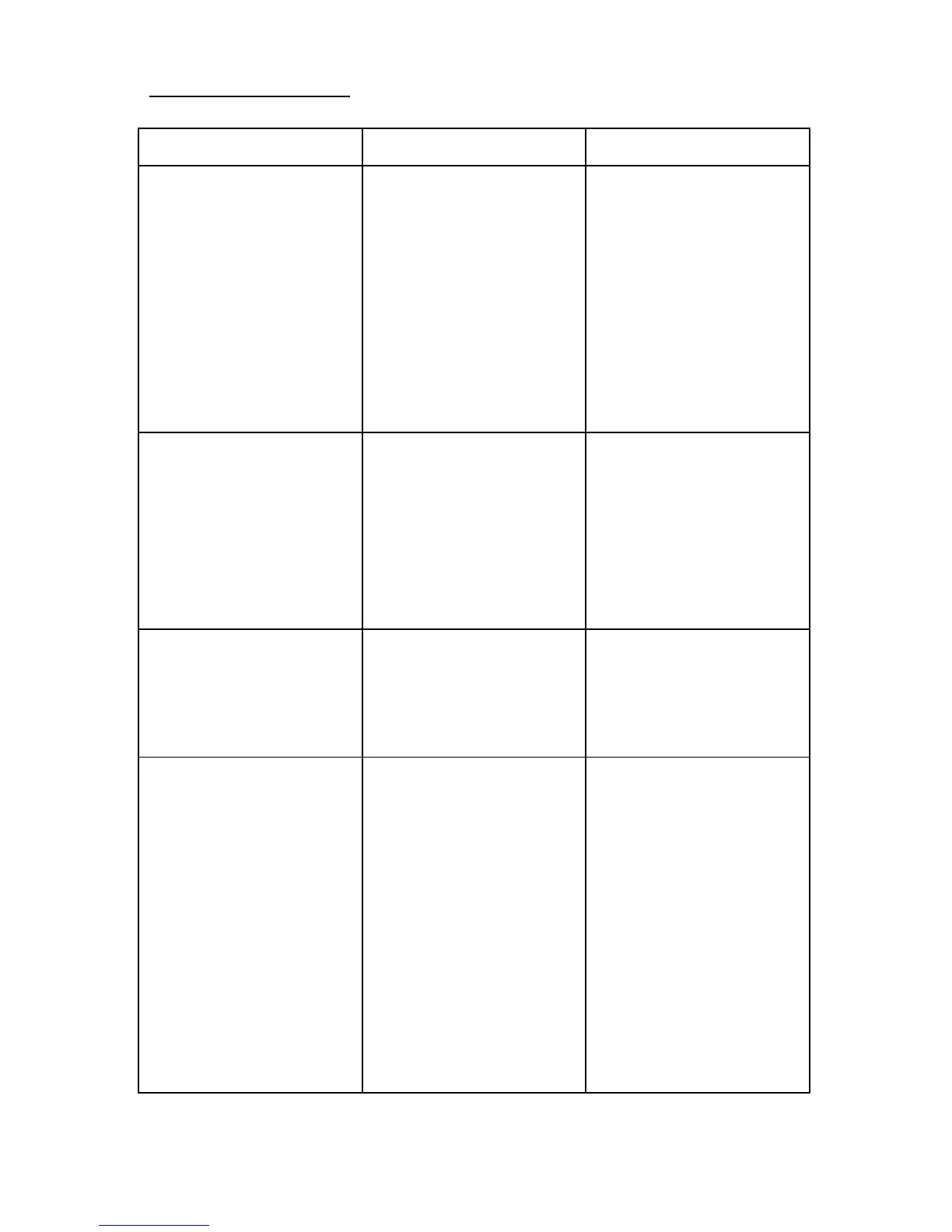TROUBLES HOOTING
Symptom Cause Corrective Action
No voltage reading on
meter when connected
to battery, and the LED
flashes red/green.
Connected reverse to
battery, or not connected
to battery.
Break in DC cord, or
connector.
Battery too dead to
charge.
Correct polarity, or
connect to battery. On
chargers having a white
and black wire, white is
positive.
Have a qualified person
make repair.
Replace.
When switched on, the
red LED does not light,
and no amps read on
meter
The panel mount fuse is
blown.
There is no AC power
present at the plug.
Replace with one having
the same rating.
Check that there is
power at the source. If
using an extension cord,
check that it is not
damaged.
When I put a volt meter
across the output of the
charger there is no
power coming out when
I switch it on.
The charger must be
connected to a battery to
turn on.
The batteries don’t
receive a full charge. On
wet cells, the specific
gravity will not rise to a
full reading after the
charge has completed.
The charger is too small
for the battery.
The charge profile is not
set correctly.
The cycle needs more
time.
The battery is defective.
Check that the charger’s
output is about 10% of
the amp hour rating of
the battery.
Recheck the dip switch
setting. If in doubt,
contact us.
If you have a 4 position
switch, switch #1
position ON.
Replace.