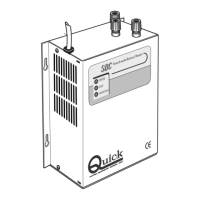SELECTION OF THE CHARGING MODE
The battery charger can be set to optimize the charge according to the type of battery used, either liquid
or gel electrolytic. The selection of the type of charge is made via the switch placed in the terminal board
area, as indicated in Fig.3a.
When charging liquid electrolytic, re-arrange the switch to position EL, for batteries with gel electrolytic to
the position GEL.
15
OPERATING
GB
A
V
V
V
2
1
8
9
3
4
5
6
7
5
4
9
-
V bat
1
27
38
6
MASTER
Slave A
Slave B
FIG.3 B
WARNING: check the charge mode. Incorrect selection
could cause shorter battery life or lengthen the charging
time.
FIG.3 A
If the installation has only one or two groups of batteries, always connect the output marked “MASTER”.
This is the main outlet of the battery charger.
If the “MASTER” is not connected, the battery charger may supply an output voltage lower than rated.
It is advisable to connect the group of batteries which are used more often (typically the service group) to
the MASTER output terminal.
The positive output terminals which are not used must be kept free (do not bridge the terminals).
WARNING: the use of inadequate size cables and incorrect connection of the terminals or electri-
cal joints may result in dangerous overheating of the connecting terminals or cables.
BATTERIES
WITH
LIQUID
ELECTROLYTE
TOTAL
CURRENT
BASIC STATE
FIG.3.1 FIG.3.2
BATTERIES
WITH GEL
ELECTROLYTE

