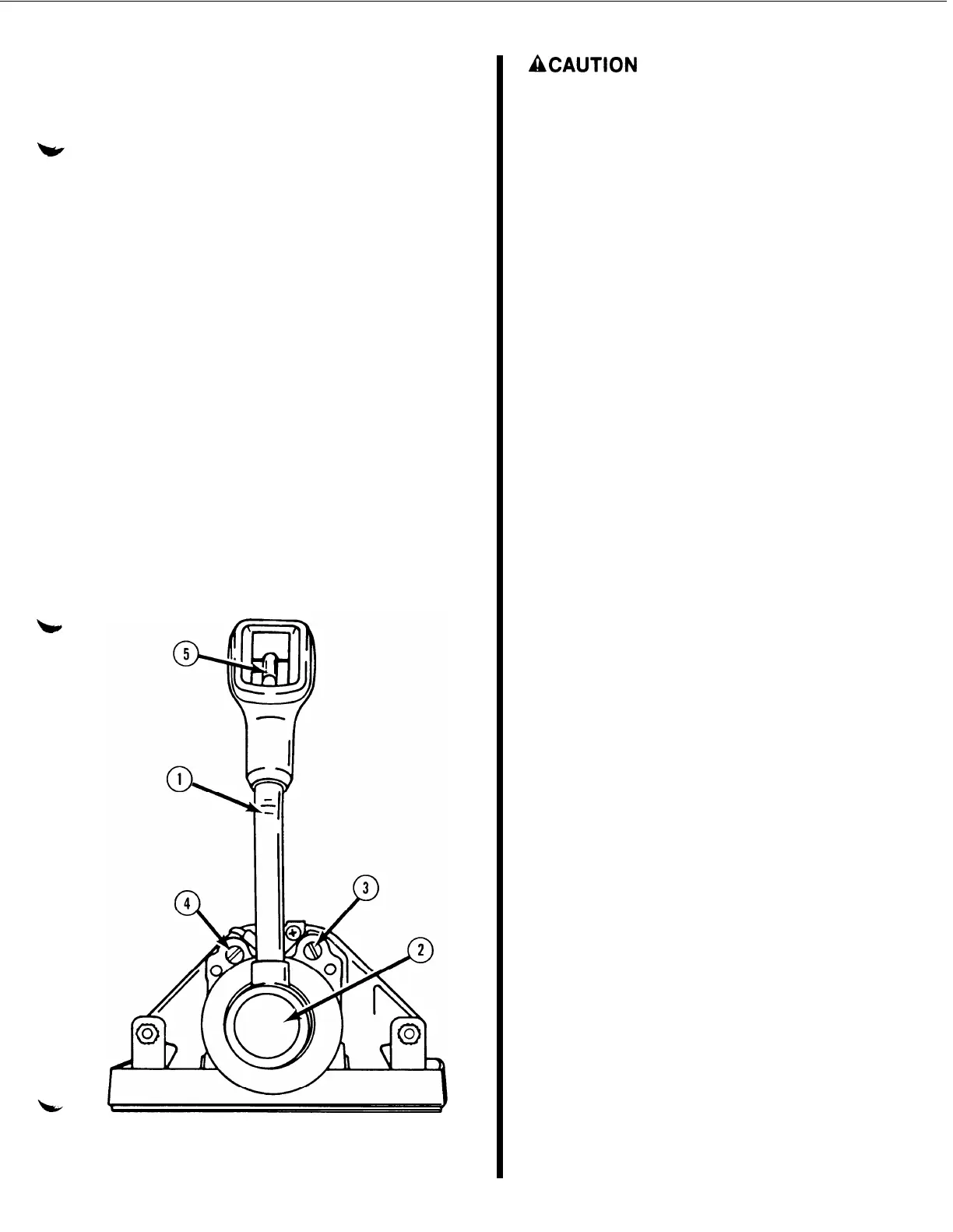Operation
1.
2.
Control Handle:
Features full gear shift and throttle.
Shift into gear with a firm, quick motion. Do not
ease gears into or out of engagement. Approxi-
mately the first 40 degrees of control handle travel
(from neutral position) shifts the gears, the remain-
ing travel of the control handle advances throttle.
Throttle Only Button:
Allows engine throttle ad-
vancement without shifting engine. This is done by
disengaging the shift mechanism from the control
handle. Throttle-only button can be depressed only
when control handle is in neutral, and should be
used only to assist in starting the engine. Refer to
Operation and Maintenance Manual for correct
throttle setting for starting the engine.
3.
Control Handle Detent Tension Adjustment Screw:
Increases or decreases the tension on the control
handle detent. Turn detent screw in (clockwise) to
increase tension on detent.
4.
Control Handle Friction Adjustment Screw:
Adjust
control handle tension by turning adjustment screw
in (clockwise) to increase tension; turn screw out
(counterclockwise) to decrease tension. Adjust to
tension desired.
5. Trim/Tilt Switch:
Push toward “UP” to trim power
package out or push toward “DOWN” to trim in.
25023
11
ACAUTION
Check that water level is above water intake ports.
(Should water level fall below water intake ports, dam-
age from overheating or water pump impeller damage
could occur.)
NOTE: If the trim switch remains pushed toward the
“DOWN” position, after unit reaches its end of travel,
an overload cut-out switch will open and pump motor
will stop. To prevent cut-out switch from opening, it is
recommended that trim switch be released as soon as
unit reaches end of travel. If cut-out switch should
open, do not depress switch or button for approxi-
mately one minute. After this period of time, cut-out
switch will close (reset itself) and pump again may be
operated.
