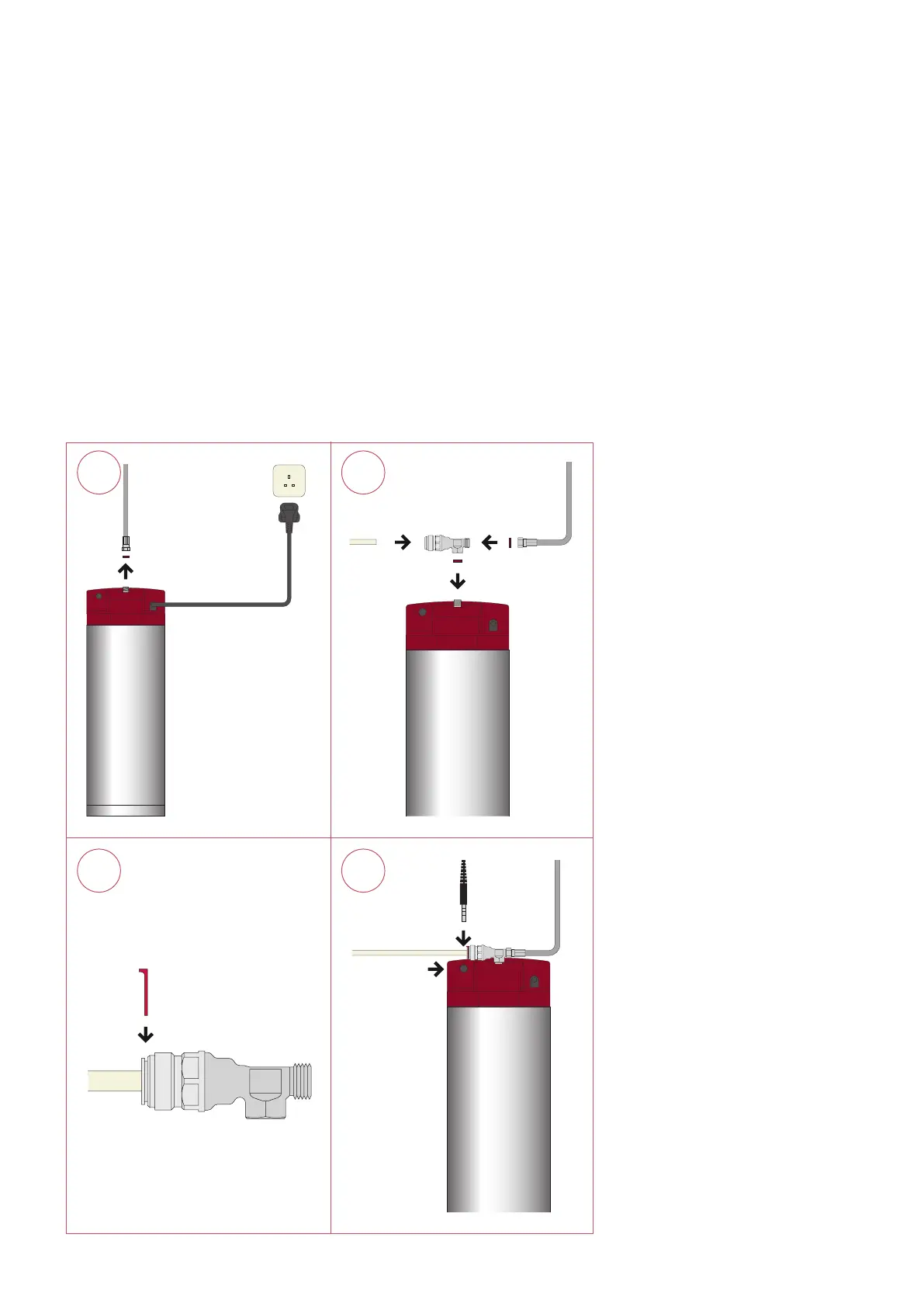1
3
2
4
1. Disconnecting tank
Disconnect the tap hose from the top of
thetankusingsize12and14spanners.
2. Reconnect tank using T-joint
Connect the T-joint to the tank using
size12and14spannersandaredbre
washer.Pushtheplastichose(B)rmly
into the T-joint and connect the tap hose
totheT-jointwitharedbrewasher.
Make sure that the hoses do not block
the jack-plug ports on the tank.
3. Place locking clip
Securetheplastichosewiththelocking
clip.
4. Connecting LED cable
Removetheplasticprotectivecoverfrom
thesecondjack-plugportprovidedat
thebackofthetankcover.Connectthe
ColdWaterFilterbypluggingtheLED
cable into the second jack-plug port.
Pleasenote:thesuppliedcableclipscan
beaddedtoroutetheLEDcablealong
the hoses.
Connecting with tank
– Important:Letthetaphosecooldownbeforedisconnecting.
– Thetankcoverhastwojack-plugports,oneforyourtapLEDcableandasecondcovered
portwhichwillbeusedfortheColdWaterFilter.
C
B
