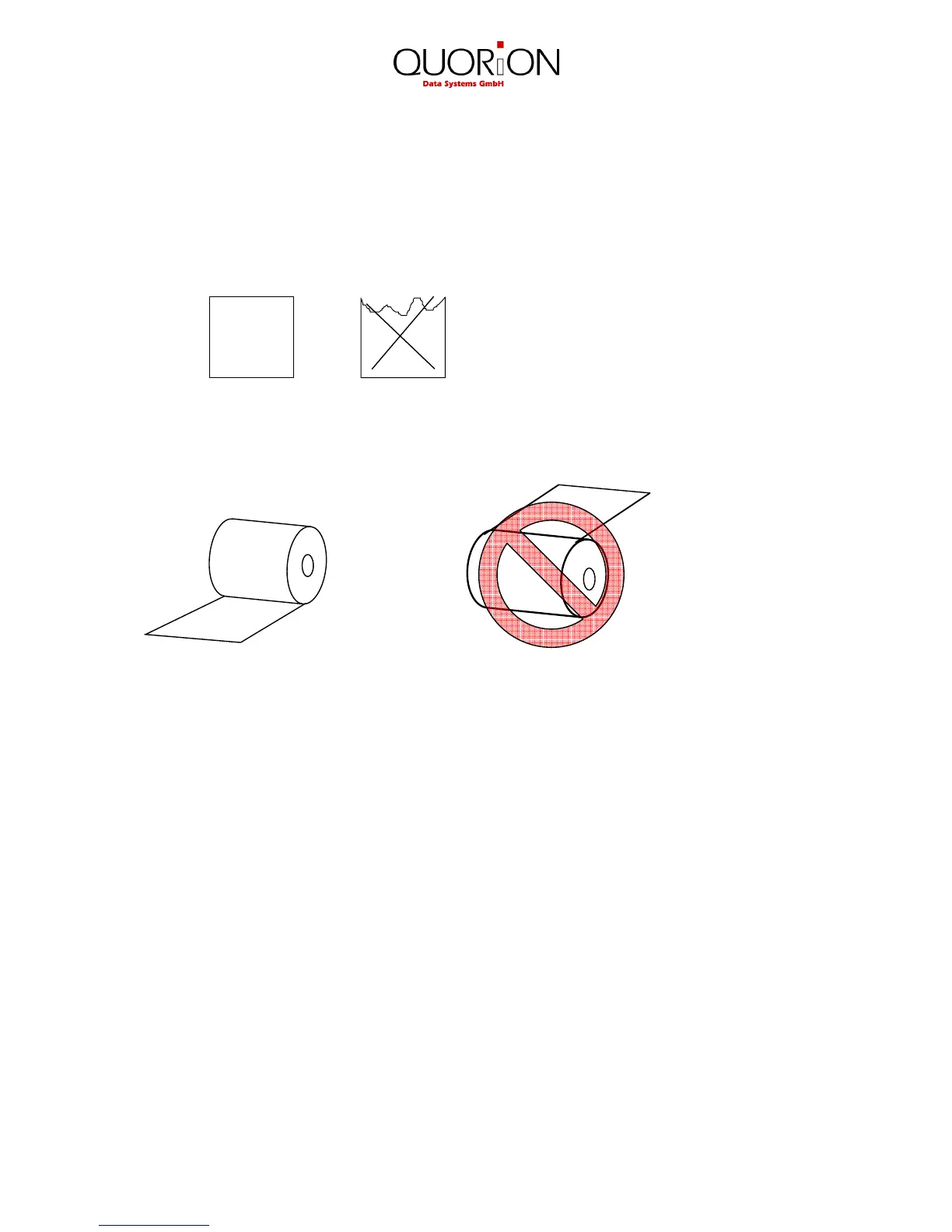8
2.3 Thermal printer
2.3.1 Paper Insertion
1. Turn the Cash Register on.
2. Using scissors cut the edge of the paper roll as shown below.
3. Open the printer cover.
4. Insert the paper roll with the correct direction.
5.
6. Hold both edges of the paper and insert it straight into the paper funnel. The printer feeds and
cuts the paper off automatically.
7. Close the printer cover.
To remove the paper roll, follow the steps below:
1. Turn on the Cash Register and open the printer cover.
2. Cut the paper off between printer and paper roll.
3. Remove the paper roll from the bottom housing.
4. Press the “FEED“key to remove the remaining paper.
Note: Do not pull out the remaining paper in the opposite direction of the paper feed!
