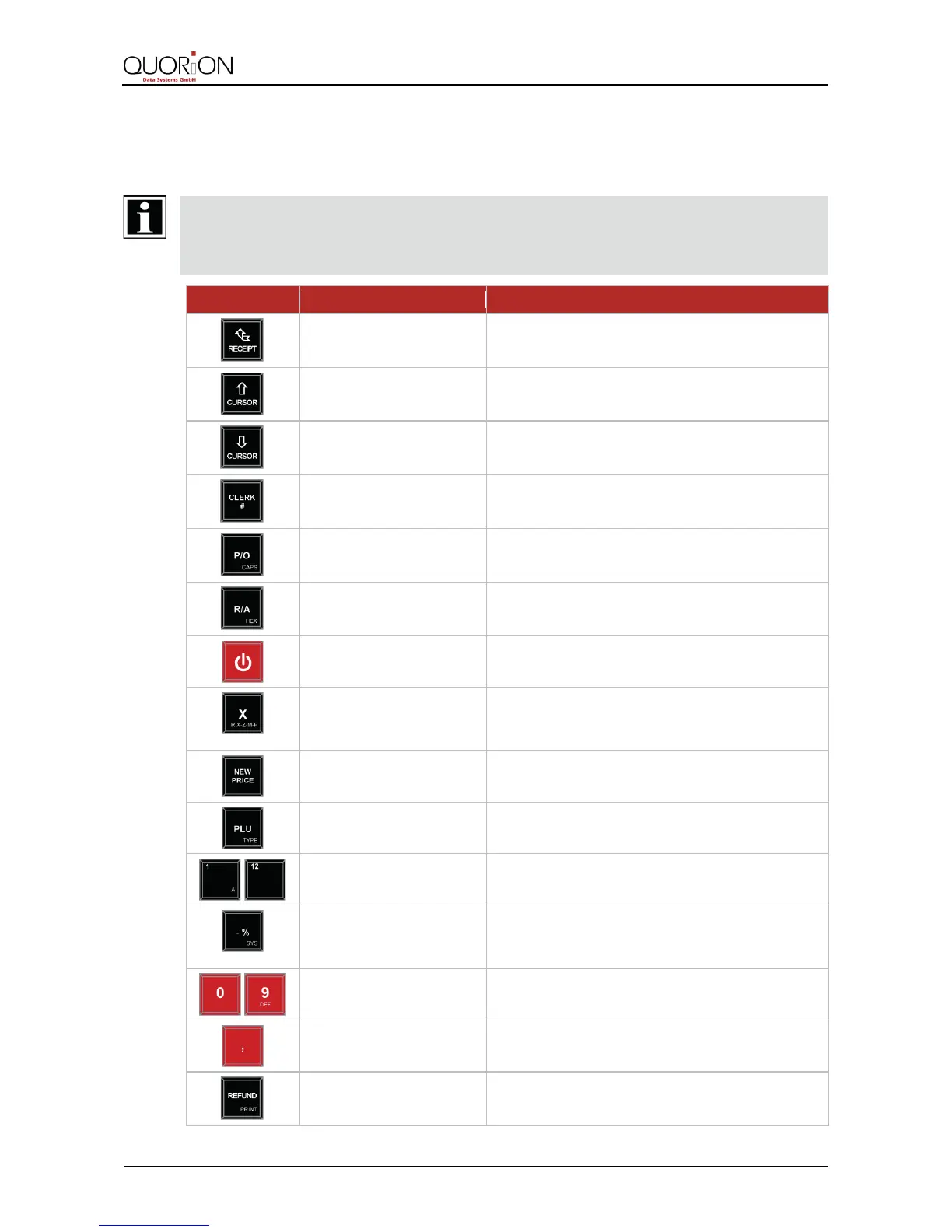6 Operation
6.1 Names of Keys and their Functions
HINT!
For detailed description of all operating functions of your POS system with factory settings and information
for individual configuration, refer to the operating instructions of the QMP software on www.quorion.com
( Chapter 1.2, p. 6).
─ advances the receipt paper
─ used to scroll the display selection upwards by
─ used to scroll the display selection downwards by
─ used to enter a preset clerk ID numeric code no
─ used to record payments out from the drawer
─ alternates the keyboard mode
─ used to record payments to the drawer
─ enables hexadecimal input
─ switches the POS system on/off
─ used to enter multiplications
─ used to switch the operating mode of the cash
─ used to manually change a preset PLU price
─ used to access preset PLU items
─ saves changes (in programming mode)
─ used to enter items to the respective departments
─ used to deduct percentage values from the total
─ invokes the system reports (in programming
─ used to enter letters in P-mode
─ used to return an article
─ printing (in programming mode)
