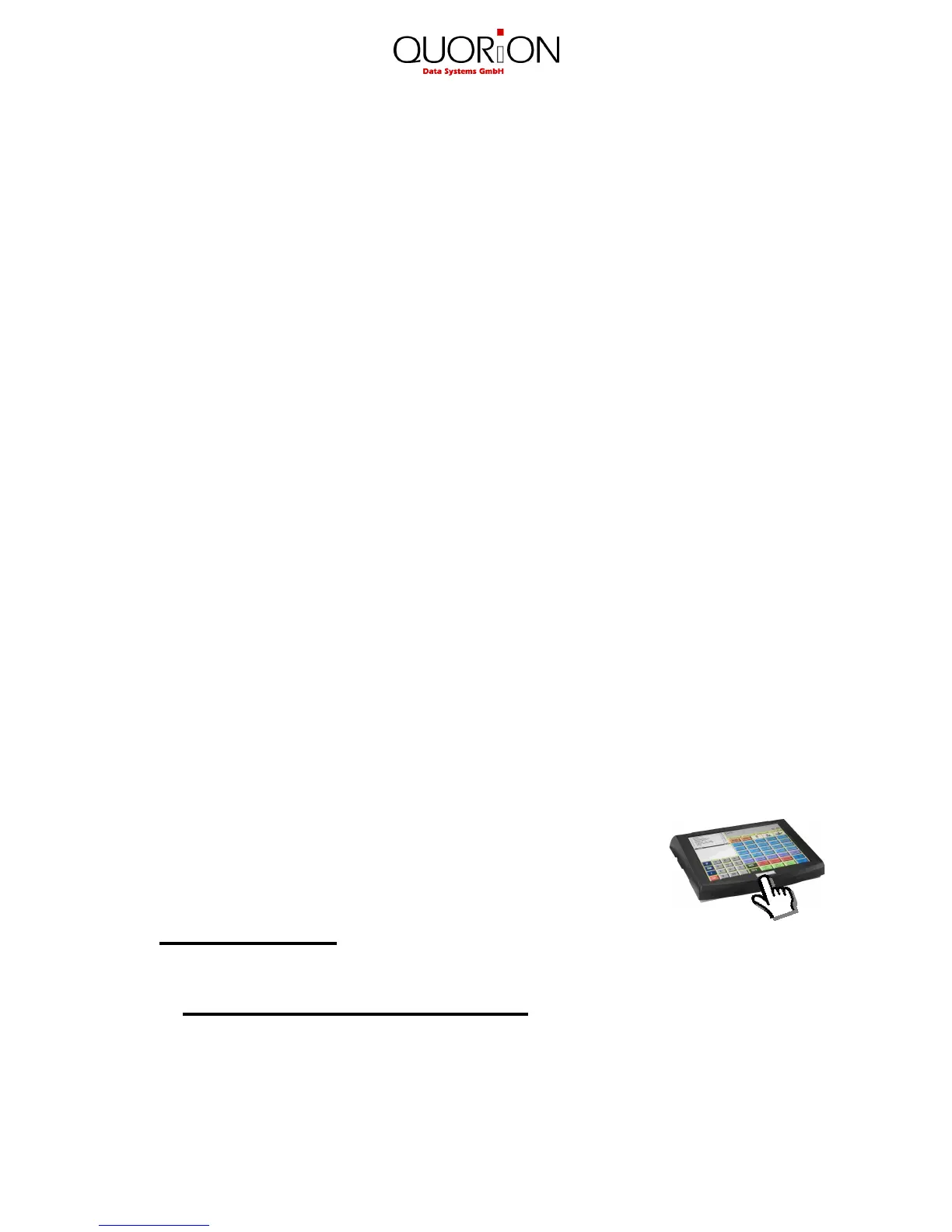8. Reports ................................................................................................... 24
8.1 System Reports ................................................................................................................... 25
8.2 User Reports........................................................................................................................ 25
8.3 Electronic Journal ............................................................................................................... 26
8.3.1 Text Format ..................................................................................................................... 26
8.3.2 Binary Format ................................................................................................................. 27
9. Programming ......................................................................................... 27
9.1 Programming of Date and Time ......................................................................................... 27
9.2 Easy Programming .............................................................................................................. 28
9.3 Program Version and Test Routines .................................................................................. 28
10. Training Mode ...................................................................................... 29
11. Instructions for Use ............................................................................. 29
11.1 Touch Screen .................................................................................................................... 29
11.2 Shutdown the System ....................................................................................................... 29
11.2 Power Supply and Interfaces ........................................................................................... 29
11.3 Cleaning ............................................................................................................................. 29
11.4 Wake up from standby modus ......................................................................................... 30
11.5 Service and Maintenance .................................................................................................. 30
12. Information on the Electromagnetic Compatibility and Safety ......... 30
Appendix A ................................................................................................. 31
IMPORTANT!
Finger Touch Screen!
Use only your finger to operate this Touch Screen nothing else!
Please don't change the BIOS settings except the boot priority and order.
All other BIOS changes will cause the loss of warranty!