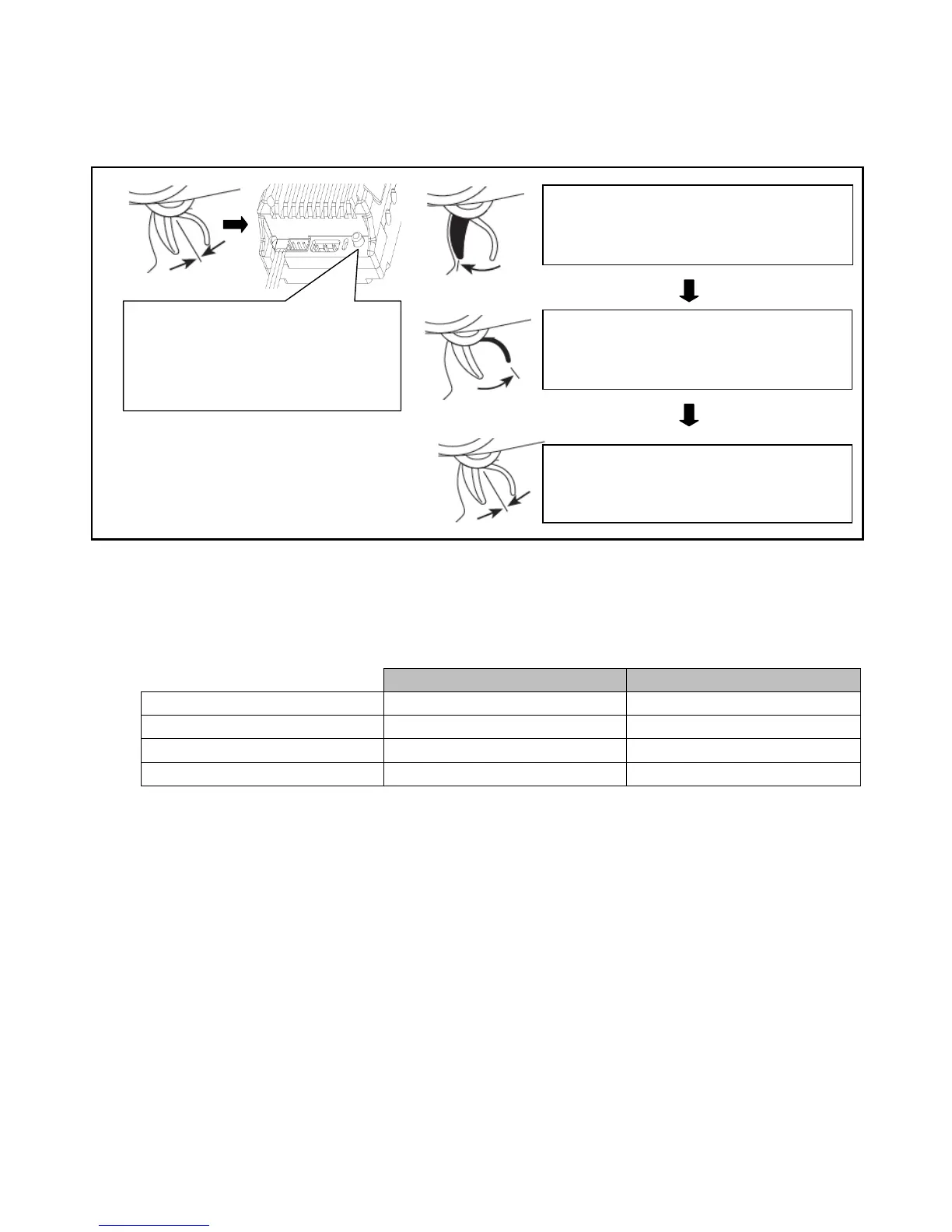Hold the SET button at least for 3
seconds. Release the button when GREEN
LED blinks. GREEN LED turns on with the
motor sound. “Neutral Position Save”
RED LED turns on when throttle is moved
forward to the maximum. “Acceleration Full
Position Save”
Both GREEN and RED LED turn on when
throttle is moved backward to the maximum.
“Brake or Reverse Full Position Save”
Green and RED LED blink by turns when
throttle is moved to “Neutral Position” and
motor sound occurs.
7. CALIBRATION TO TRANSMITTER
Turn the transmitter on and place the throttle on the neutral.
Connect the ESC to the battery. Turn the ESC power switch ON
If the motor moves at Neutral Position, there is an inconsistency in the saved neutral value. Re-calibrate the throttle
range.
The LED will broadcast the status of the ESC settings and throttle movements using the indicators listed below.
Neutral (“BOOST ON MODE”)
Neutral (“BOOST OFF MODE”)