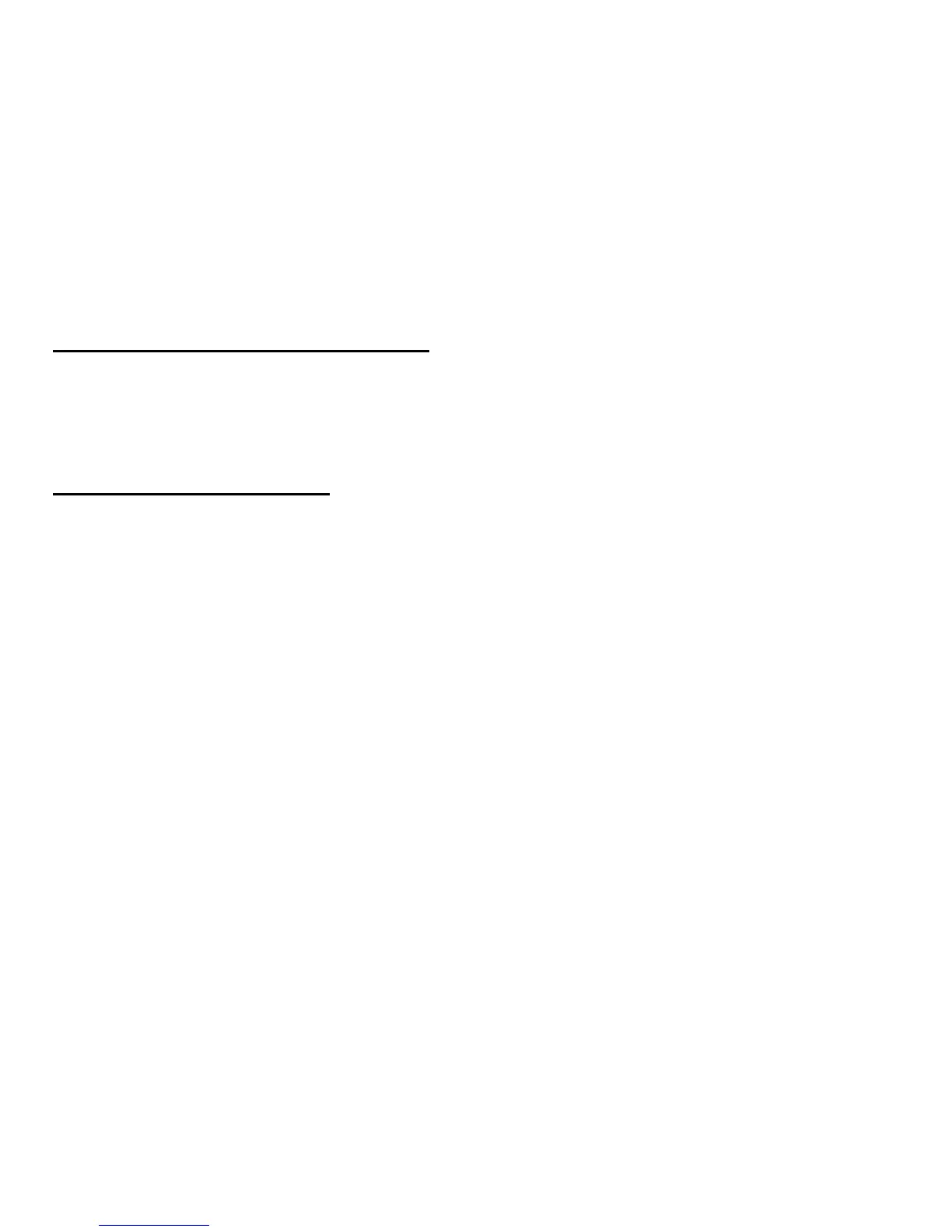Connect the ion chamber digitizer:
Align the red dots of the smaller round connector of the sensor
cable and corresponding connector of the digitizer and push to
engage. Pull on the ribbed metal ring to disconnect.
Connect the ion chamber
:
Connect the ion chamber to the larger circular connector on the
ion chamber digitizer. Align the red dots and push the connector
until the mating surfaces contact one another.
Never attempt to unscrew the connector.
12
