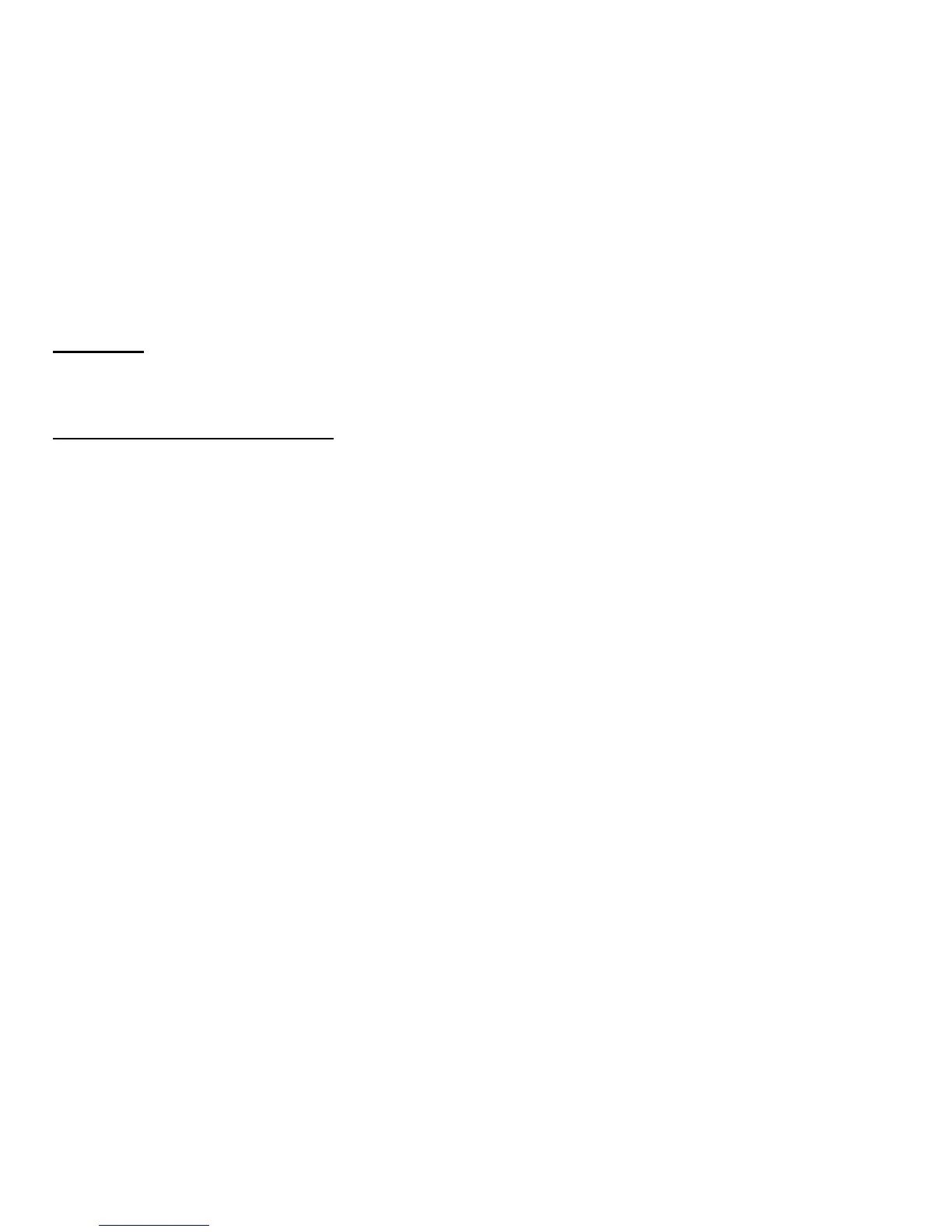Sounds:
A short beep signals a key-press. A long beep signals an error.
Making a measurement:
The UP and DN arrows move through the main menu. The top
line of the display continues to show
Change or SELECT
while the second line shows the measurement you may select.
Pressing select starts the measurement. Pressing UP or DN
during a measurement while a function is selected ends the
measurement and returns to the main menu. Pressing select
during a measurement may restart the function or scroll the
display.
In the following section the test button simulates an x-ray
exposure. Normal measurements would be performed in the
same manner.
18
