Radial Engineering Ltd. Trim-Two™ Stereo Direct Box User Guide
2
FEATURES
1. ¼” INPUTS: Left and right inputs ideally suited for stereo key-
boards or drum machines, wired in parallel with the RCA and
mini 3.5 TRS connector.
2. RCA INPUTS: Left and right inputs provide an easy connection
from a CD player or other -10dB consumer audio device.
3. 3.5mm TRS INPUT: Standard mini TRS stereo input for connect-
ing a laptop, tablet or iPhone to the Trim-Two.
4. LEVEL: Used to set the input level going into the Trim-2. Elimi-
nates the need for a typical PAD switch.
5. MONO SUM: Side access set & forget switch sums stereo sig-
nals to mono at both XLR outputs.
6. BOOKEND DESIGN: Creates protective zone around the con-
nectors and switches for added durability.
7. XLR OUT: Left and right balanced, low-Z mic-level output. Wired to
AES standard pin-1 ground, pin-2 hot (+) and pin-3 cold (-).
8. GROUND LIFT: Lifts pin-1 at both XLR outputs to help eliminate
hum and buzz caused by ground loops.
9. NO SLIP PAD: Provides electrical & mechanical isolation and
keeps Trim-Two from sliding around.
10. 14:GAUGE STEEL: I-Beam construction prevents circuit board
from being torqued which could lead to part failure. Durable
powder-coat nish keeps your Trim-Two looking great for years.
6 7 8 9 10
21 3 4 5
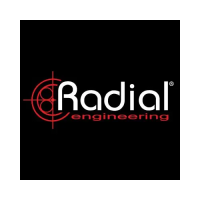
