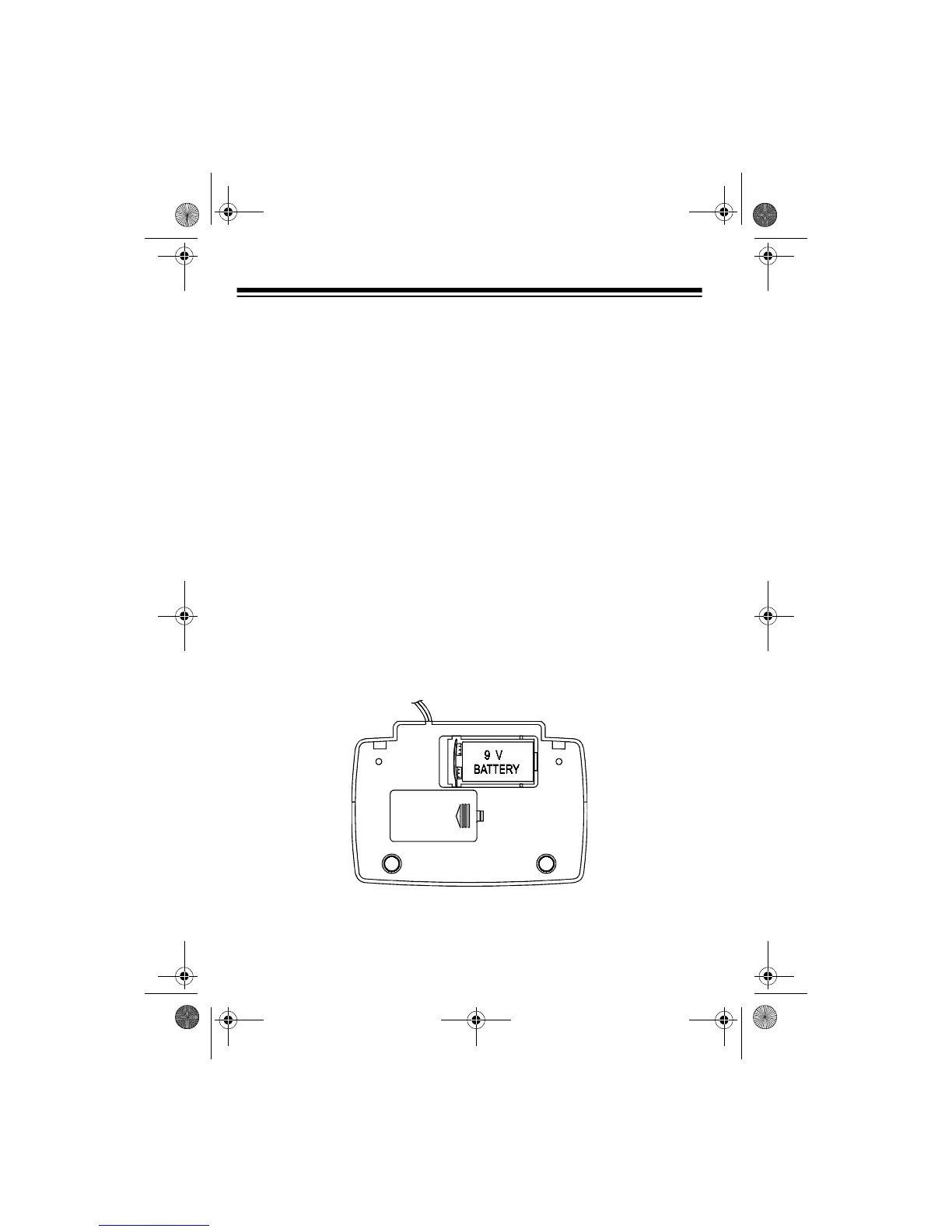4
PREPARATION
CONNECTING POWER
To operate the clock, plug the power cord into a standard AC outlet. The
display flashes
12:00 until you set the time (see “Setting the Time” on
Page 6).
INSTALLING A BACKUP BATTERY
If AC power fails, your clock uses an internal 9-volt backup battery (not
supplied) for power. For the best performance and longest life, we rec-
ommend a RadioShack alkaline battery.
Warning:
Always dispose of an old battery promptly and properly. Do
not bury or burn it
Caution:
Use only fresh batteries of the required size and recommend-
ed type.
Follow these steps to install the battery.
.
1. Slide the battery compartment cover in the direction of the arrow
and lift off the cover
63-962.fm Page 4 Thursday, May 20, 1999 8:53 AM
