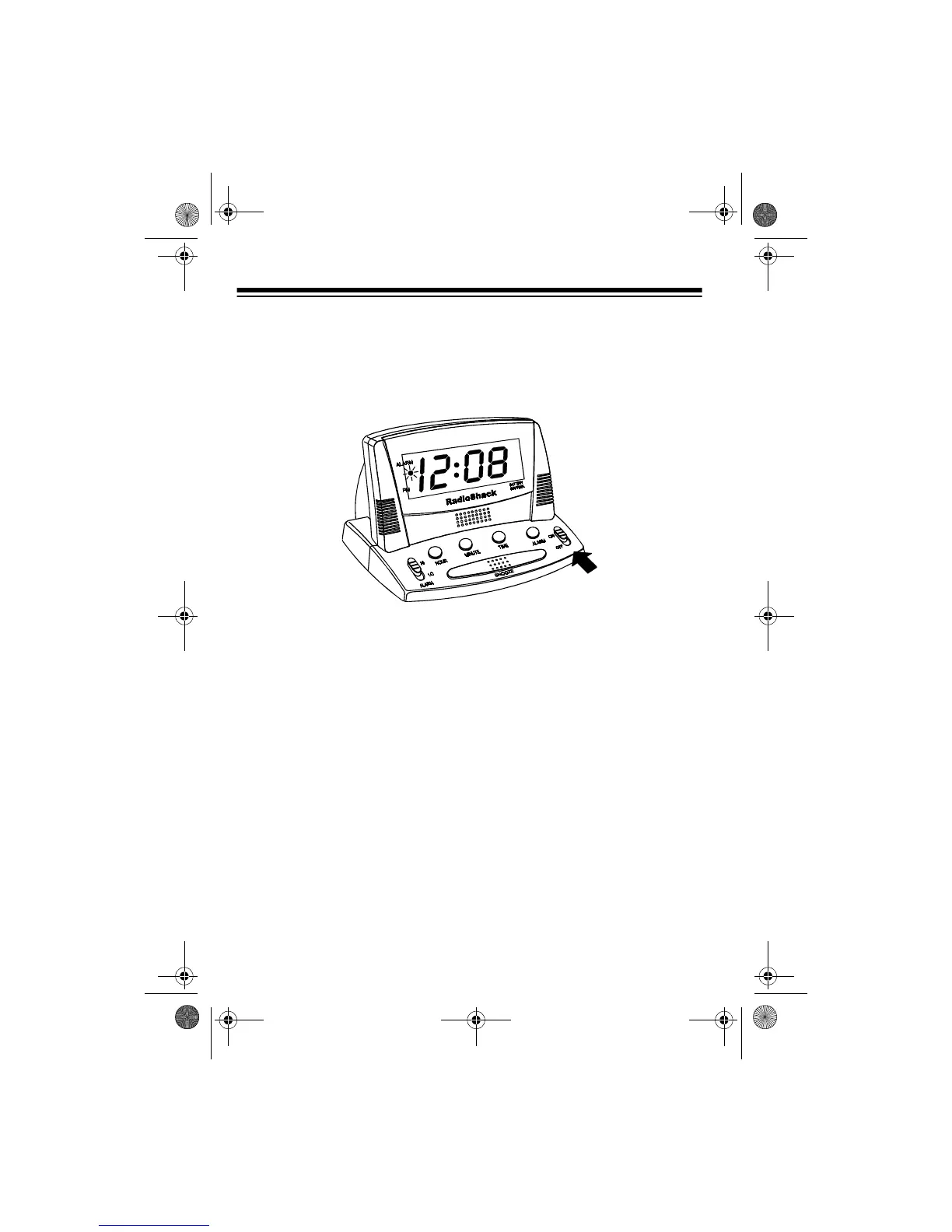8
USING THE ALARM
To set the alarm to sound, slide
ALARM
ON/OFF
to
ON
. The ALARM
indicator lights. When the clock reaches the set alarm time, the alarm
sounds.
To turn off the alarm so it stops sounding. Slide
ALARM ON/OFF
to
OFF
. To have the alarm sound again the next day at the same time,
slide
ALARM ON/OFF
to
ON
.
Note
: If you do not turn off the alarm, it sounds for about two hours, then
automatically sets to sound at the same time the next day.
63-962.fm Page 8 Thursday, May 20, 1999 8:53 AM
