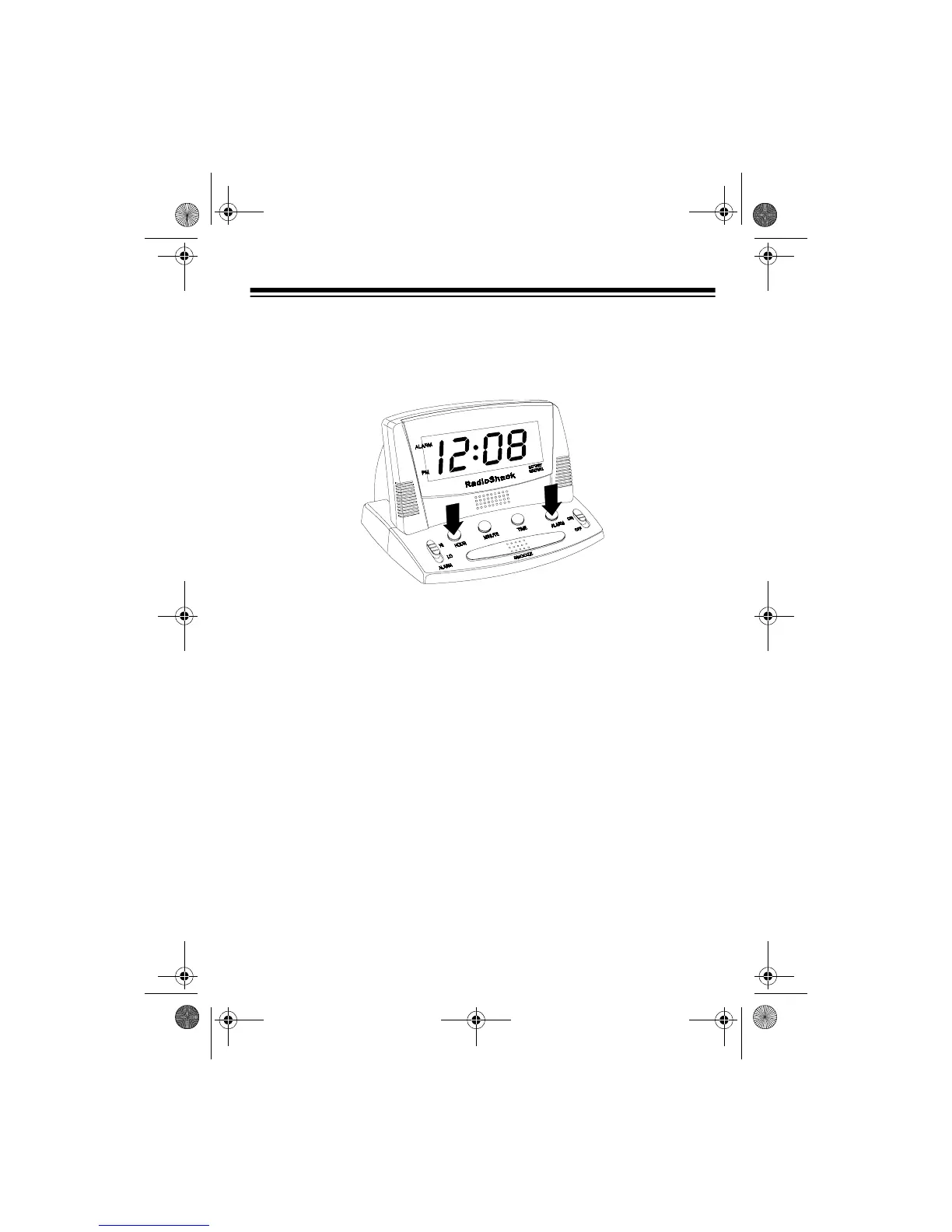7
SETTING THE ALARM TIME
1. To set the alarm hour, hold down
ALARM
and repeatedly press (or
hold down)
HOUR
until the desired hour appears.
2. To set the alarm minute, hold down
ALARM
and repeatedly press
(or hold down)
MINUTE
until the desired minute appears.
3. Release
ALARM
. The clock displays the current time.
4. Set
ALARM
HIGH/LOW
to
HIGH
for a loud alarm or to
LOW
for a
softer alarm sound.
Notes:
• To set the alarm to 12:00 AM (for an easy starting point), press
ALARM
,
HOUR
, and
MINUTE
simultaneously.
• Press
ALARM
at any time to view the alarm setting.
63-962.fm Page 7 Thursday, May 20, 1999 8:53 AM
