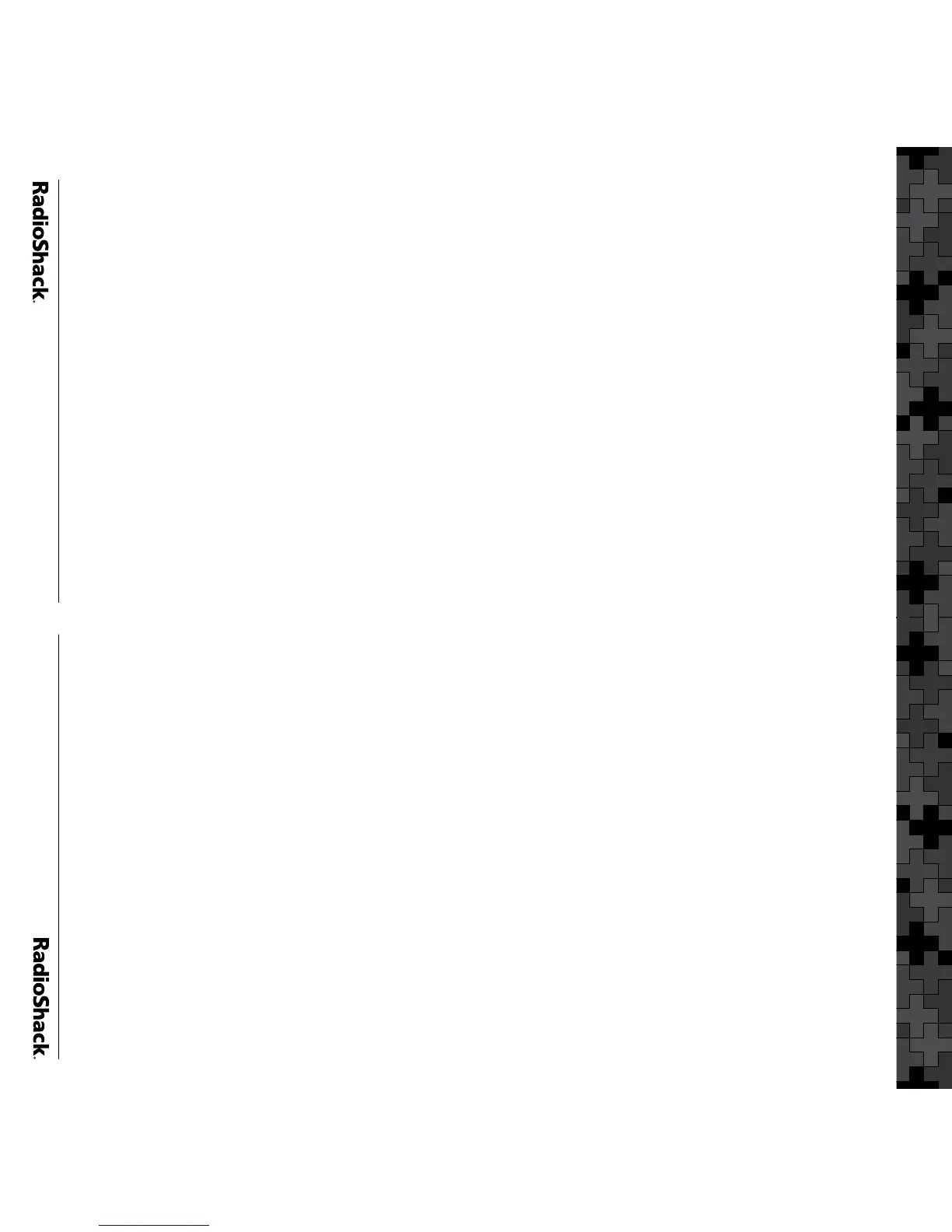2
C
ontents
3
Introduction ................................................. 3
Important Copyright Notice ....................... 3
About the Preprogrammed Data ............... 3
Receiving More Traffic on a Trunked Radio
System........................................................... 5
About Talkgroup Names ............................. 6
Using the Preprogrammed Data ................. 7
Monitoring Networked Motorola and P25
Systems....................................................... 10
Monitoring Networked EDACS Systems . 11
Preprogrammed Data Directory ............... 13
VS 1 – National Capital Region, DC-MD-VA
14
VS 2 – North Florida .............................. 16
VS 3 – South Florida .............................. 18
VS 4 – Virginia Other ............................. 20
VS 5 – California Desert.........................22
VS 6 – California Other.......................... 24
VS 7 – WA, OR, NV and UT................... 26
VS 8 – AZ, NM, CO, KS, OK .................. 28
VS 9 – North Texas................................. 30
VS 10 – South Texas, Louisiana............. 32
VS 11 – MS, AL, AR ................................ 34
VS 12 – TN, GA, MO..............................36
VS 13 – WI, IL.......................................... 38
VS 14 – MI, IN......................................... 40
VS 15 – North Ohio, PA ......................... 42
VS 16 – South Ohio................................ 44
VS 17 – DE, MD, Shore, NJ Shore ........ 46
VS 18 – North New Jersey, New Yoke.. 48
VS 19 – KY, NC, SC................................. 50
VS 20 – CT, MA, NH, ME ....................... 52
Introduction
Important Copyright Notice
The preprogrammed trunked radio system data
contained within your Advanced Digital Scanner
was provided by RadioReference.com LLC and
is subject to copyright. We ask that you respect
this copyright by adhering to the following
guidelines:
• The preprogrammed data is intended for
your personal use only.
• You may transfer the contents of the
preprogrammed data to a personal computer
that you own for the purpose of archiving the
data for later use.
• Do not post the information contained in the
preprogrammed data on web sites.
• Do not convert the preprogrammed data into
formats for use with other scanning receivers.
About the Preprogrammed Data
Your RadioShack PRO-106/PRO-197 Digital
Trunking Radio Scanner features 21 “V-Scanner”
folders used for storing special non-volatile
memory within the scanner. V-Scanner makes it
possible to store and recall complete scanner
configuration data. 20 of these folders (1-20) are
intended for use as folder storage locations. One
location (00) is intended for use as a temporary
storage location, or scratchpad, so you can easily
move V-Scanner data around in the scanner. For
more information on V-Scanner operations, refer
to the “V-Scanner Storage” section of your User’s
Guide.
Introduction
