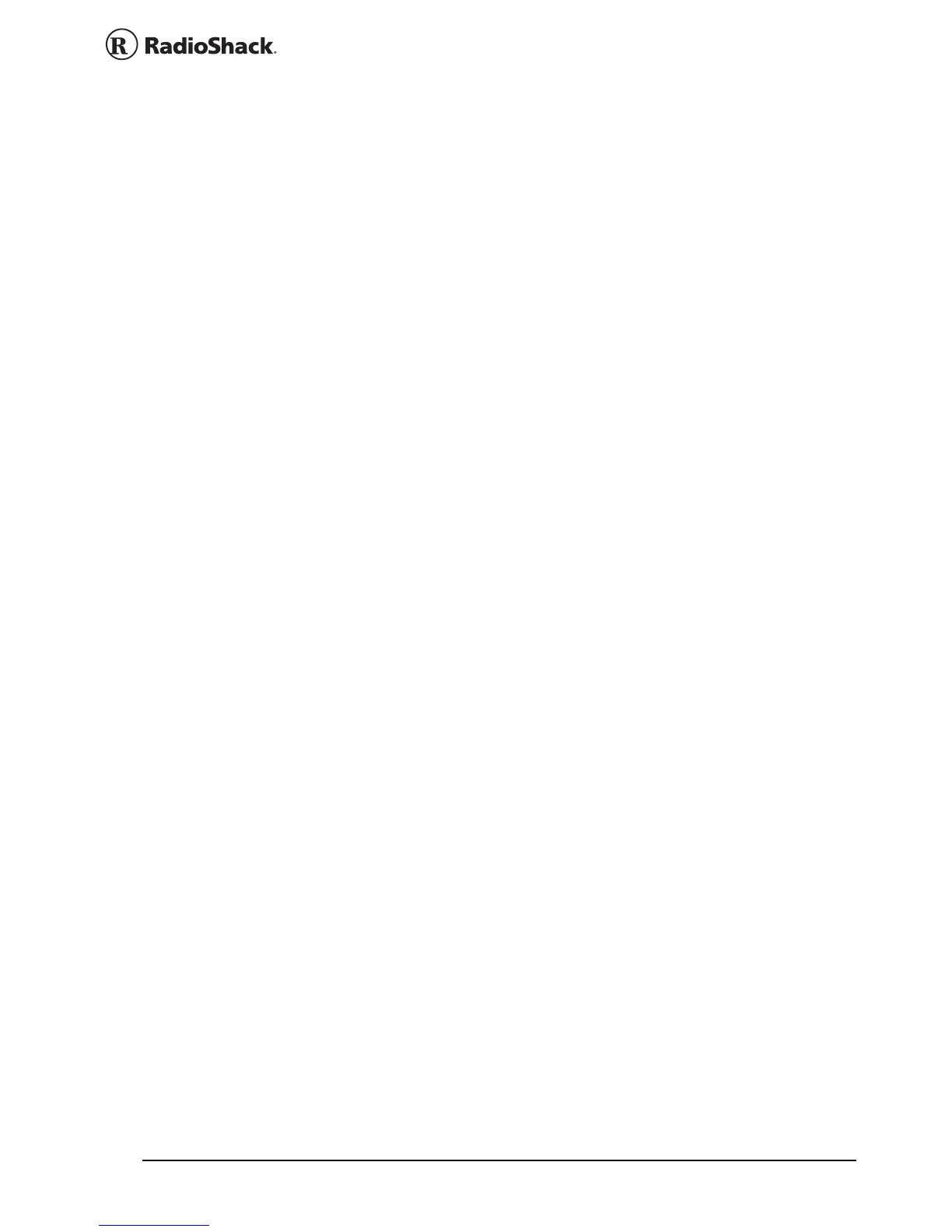37 Beyond the Basics
• high water areas
• downed power lines
• other emergency conditions that affect life or
property
Listening to Skywarn broadcasts makes it easy to
quickly find out about and prepare for inclement
weather conditions in your immediate area, even
before your local NOAA weather broadcast and
local TV or radio station can announce them.
Use the supplied frequency list to find the local
Skywarn frequency for your area, enter it into
Channel 200 on your scanner, then listen to Skywarn
first when severe weather threatens.
Listen to NOAA: for weather alerts and warnings,
watch box notices, and weather forecasts.
Listen to Skywarn: to hear trained observers in your
vicinity call in official reports to a "net control"
station who relays those reports to NOAA and other
emergency agencies.
If you tune to a Skywarn frequency when the
Skywarn net is not active, you may hear nothing or
you may hear amateur radio operators talking on a
local repeater system.
Most importantly, you are getting those reports
directly from trained observers - that means you get
