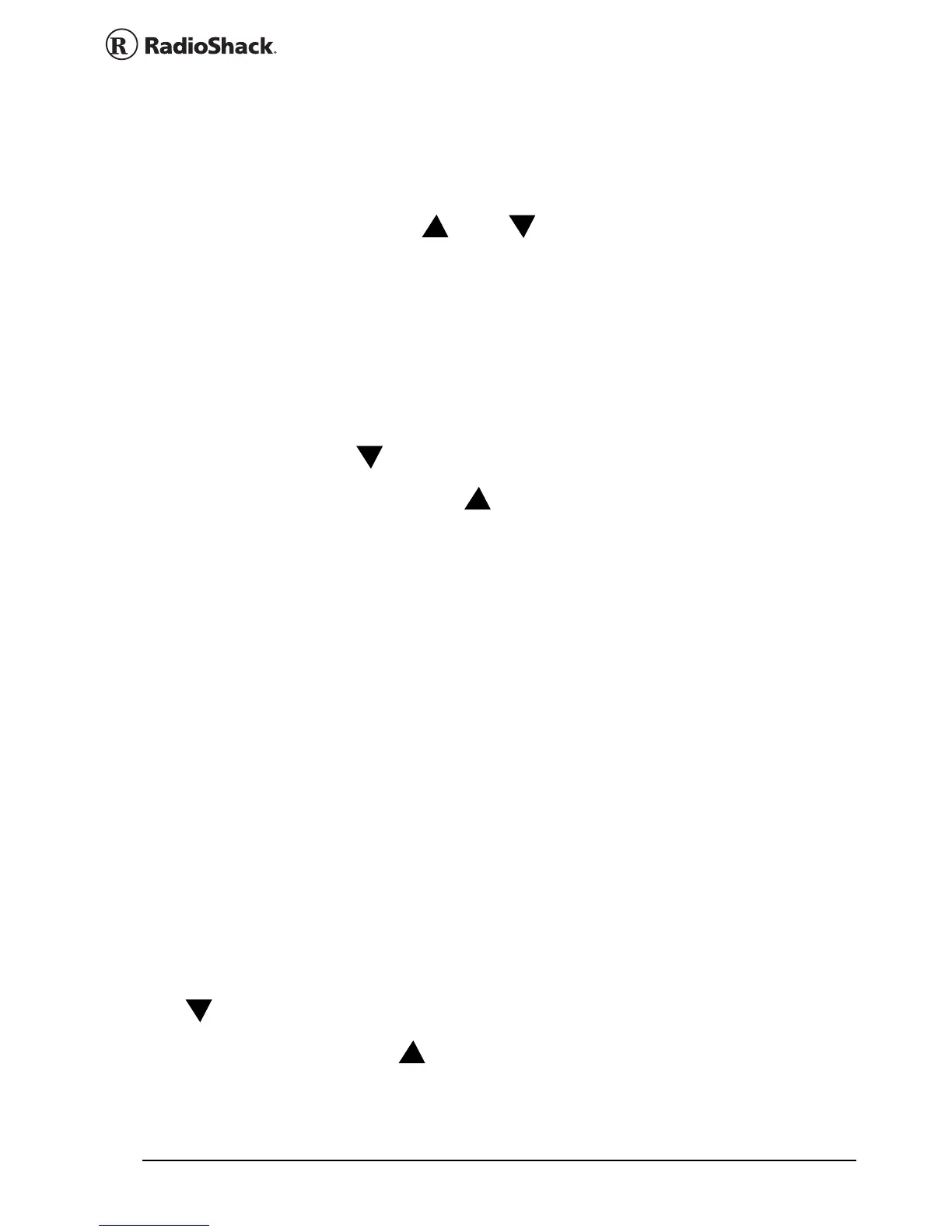43 Beyond the Basics
Enter the frequency you want to start from by
using the number keys. (Press
.
/CLR to enter a
decimal point).
Press FUNC and or . The scanner
searches, starting from the frequency you
entered in Step 2.
If you enter a frequency that is out of range, the
scanner sounds an error tone and Error appears.
Press FUNC + to change the search direction
downward or FUNC + to change the search
direction upward. Frequencies appear during the
search.
Notes:
• You can set the delay function on or off during
the search or while the search stops.
• You can skip a frequency when the search stops.
After the search skip frequency is set, the scan-
ner starts direct search again.
direct entry search hold mode
To stop searching during direct entry search, press
HOLD. HOLD appears. In this mode, pressing FUNC
+ changes the search direction downward and
pressing FUNC + changes the search direction
