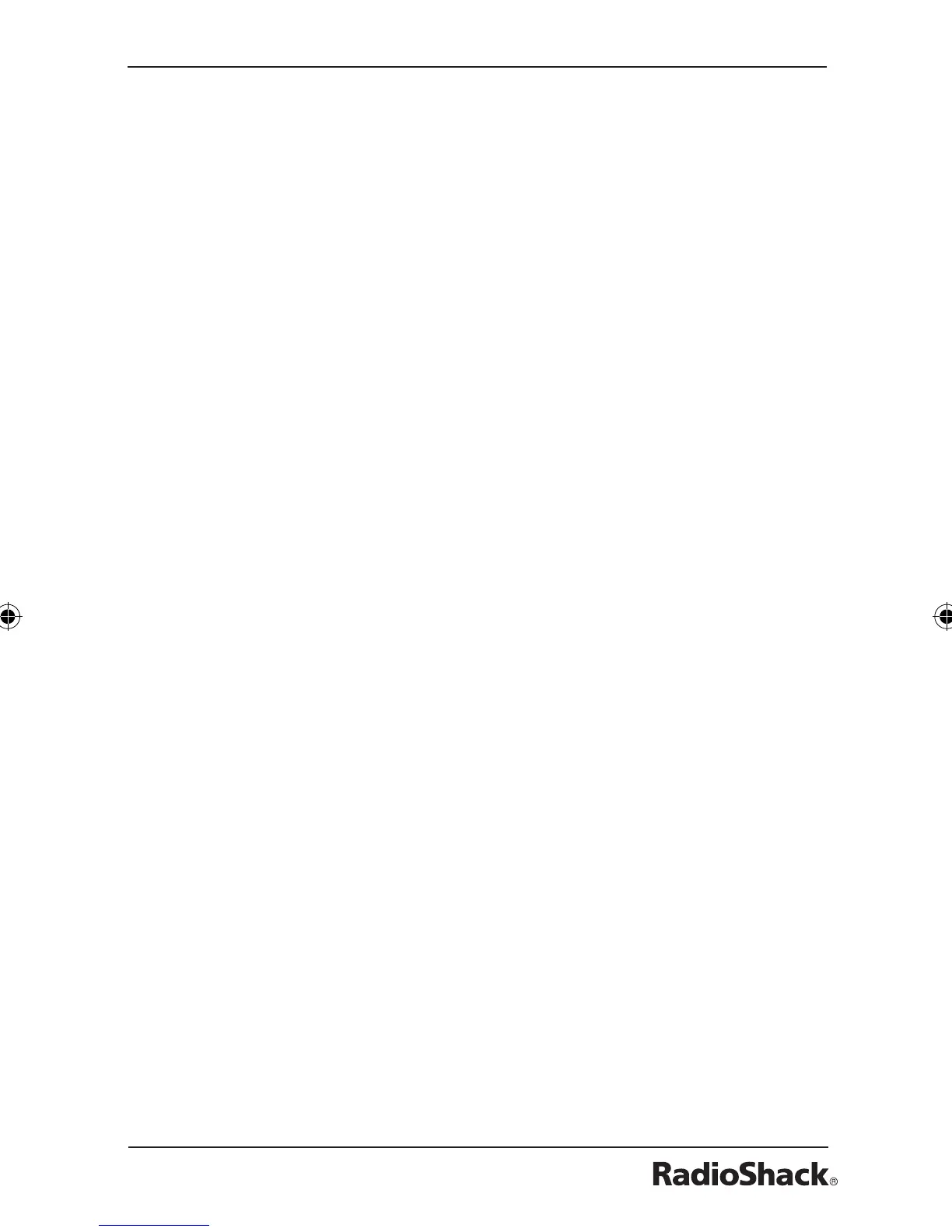11
Key Lock
To activate key lock, press and hold LOCK for 2 seconds.
6
appears. This locks all keys except PTT and LIGHT. To
unlock key control, press and hold LOCK for 2 seconds again.
Power Save
If you do not press any key or if the CB radio does not receive
any signal for about 10 seconds, the CB radio automatically
enters power save mode. P. SAVE ashes.
Scanning Channels
1. Press CB/WX to select the CB or weather mode.
2. Press and hold CH9/19 SCAN for 2 seconds. SCAN appears,
and the CB radio scans through all channels in the selected
band. When it receives a strong signal, scanning stops.
3. To deactivate scanning, press and hold CH9/19 SCAN for 2
seconds or press the ▲ or ▼ key.
Notes:
• When you turn on the CB radio for the rst time, the scan
feature is automatically set to on in the weather band.
• To change weather channels manually, press the ▲ or ▼ key.
Using Channels 9 and 19
Channel 9 is reserved for motorist assistance and for reporting
emergency information about accidents, hazardous road
conditions, etc. Channel 19 is used by truck drivers for general
communication purposes.
Press CH9/19 SCAN once to select channel 9, press again
to select channel 19, press again to return to the previously
selected channel.
Notes:
• When you select channel 9 or 19, you cannot press ▲ or ▼ to
change channels.
• Always give priority to emergency messages on channel 9.
