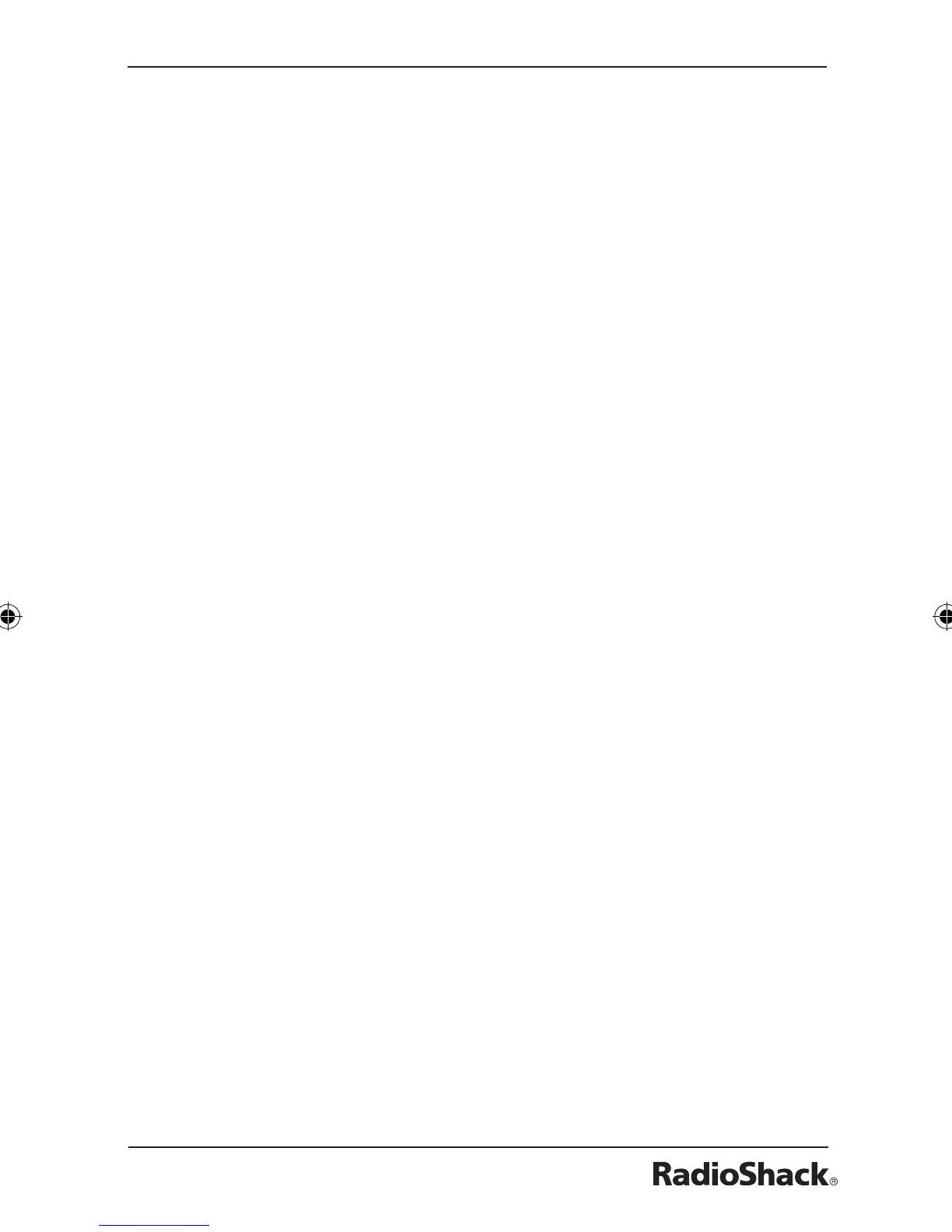7
DC PWR jack. Using an adapter that does not meet these
specications could damage the CB radio or adapter.
• Always connect the power supply to the CB radio before you
connect it to an AC outlet, and disconnect the power supply
from the AC outlet before you disconnect it from the CB
radio.
Using Vehicle Power
To power your CB radio from your vehicle, you will need a DC
power cord (not included). You may also need a roof-mounted
antenna to improve transmission quality and increase the
transmission range.
1. Turn off the CB radio if it is on.
2. Use the DC power cord to connect the CB’s 12V DC
PWR jack and the vehicle’s 12V power source, such as the
cigarette-lighter socket.
3. Turn on the CB radio to use.
Cautions:
• You must use a Class 2 power supply that provides regulated
12V DC and delivers at least 2.5A. The barrel plug’s center
must be positive and the barrel plug must t the CB radio’s
12V DC PWR jack. Using an adapter that does not meet
these specications could damage the CB radio or adapter.
• Always connect the power supply to the CB radio before you
connect it to the vehicle outlet, and disconnect the power
supply from the outlet before you disconnect it from the CB
radio.
