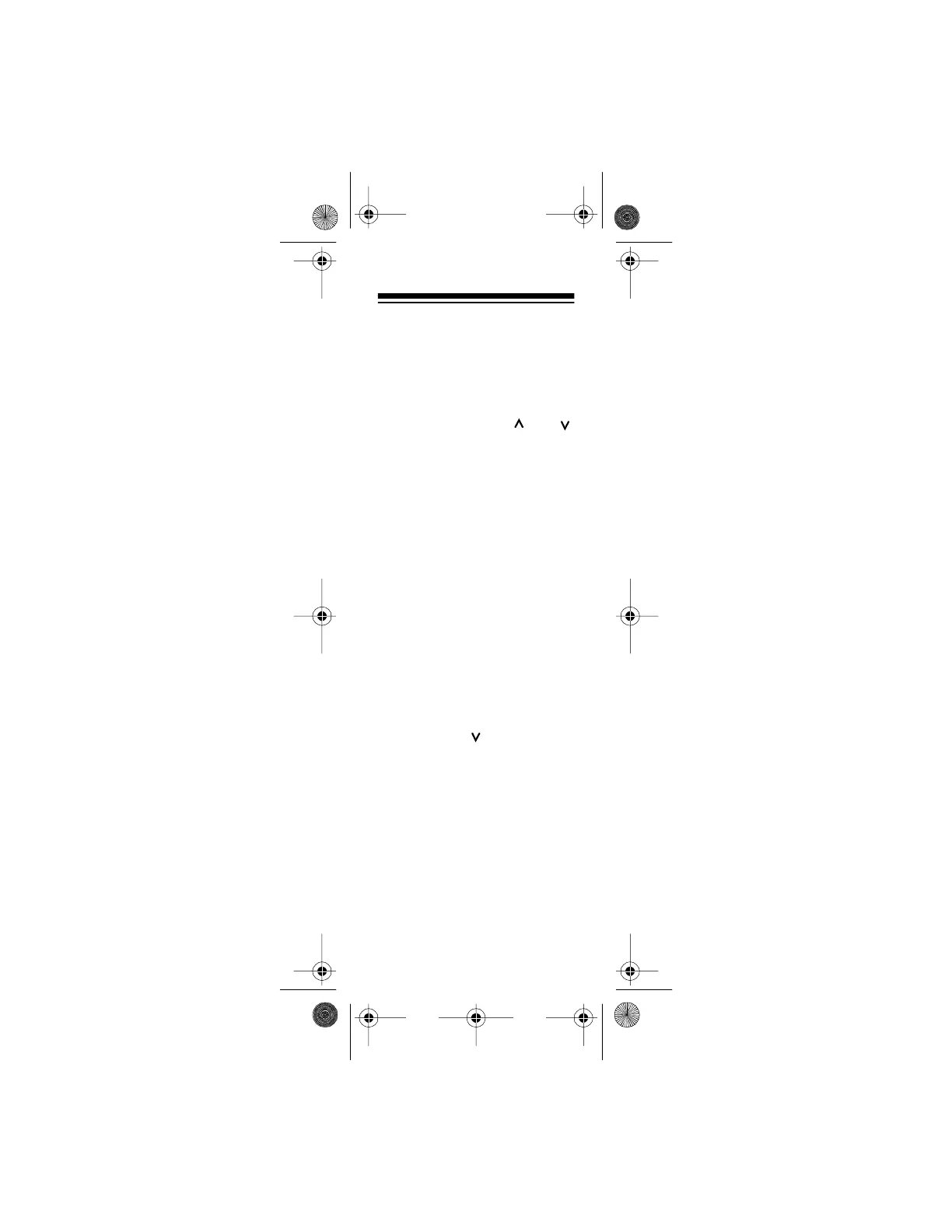7
Follow these steps to set a quiet
code.
1. Hold down
QUIET
for 2 sec-
onds until QUIET appears and
the quiet code flashes.
2. Repeatedly press (or hold
down)
CHANNEL
or
until you see the code number
you want to use.
3. Press
QUIET
to store the code.
To turn on the quiet feature, press
QUIET
. QUIET appears. To turn off
the feature, press
QUIET
so QUIET
disappears.
Note:
For the most effective com-
munication, select a quiet code from
7 to 30. If you select a code below or
above that range, you must wait 1 to
2 seconds after holding down
PTT
before you start talking.
AUTO POWER OFF
The radio’s built-in timer turns off
the radio if it is idle for 2 hours. Hold
down
CHANNEL
while turning on
the radio to enable or disable the
timer. On or OF (off) briefly appears.
If the timer turns the radio off, OF ap-
pears. Press any button to turn the
radio back on. OF disappears and
the last selected channel appears.
21-1811.fm Page 7 Thursday, August 5, 1999 3:01 PM
