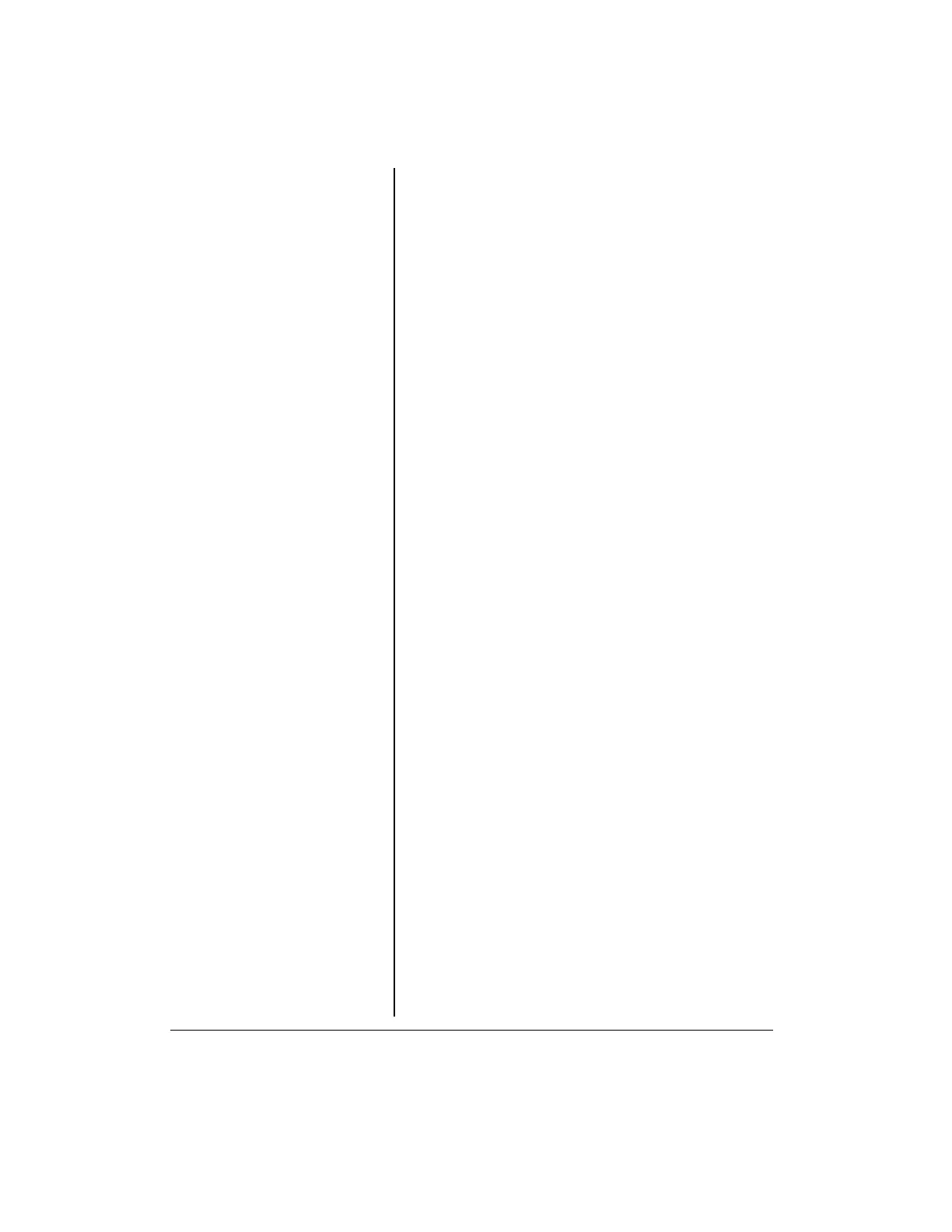10
SELECTING QUIET CODES
Continuous Tone Coded Squelch
System
(CTCSS) codes, known as
quiet codes, let you talk and listen to
other radios set to the same channel
and quiet code. This is like having a
sub-channel within a channel, giving
you greater communication flexibility.
When you set a quiet code (there are
38 codes to choose from) and turn on
this feature, you can communicate with
anyone who has a radio set to the
same channel and quiet code.
To select the desired quiet code, hold
down
FUNC. FUNC appears on the
display. Repeatedly press or hold down
e
or
d
until you see the code number
you want to use.
To turn off the quiet code feature, hold
down
FUNC and repeatedly press or
hold down
e
or
d
atthesametime
until the quiet code number disappears.
