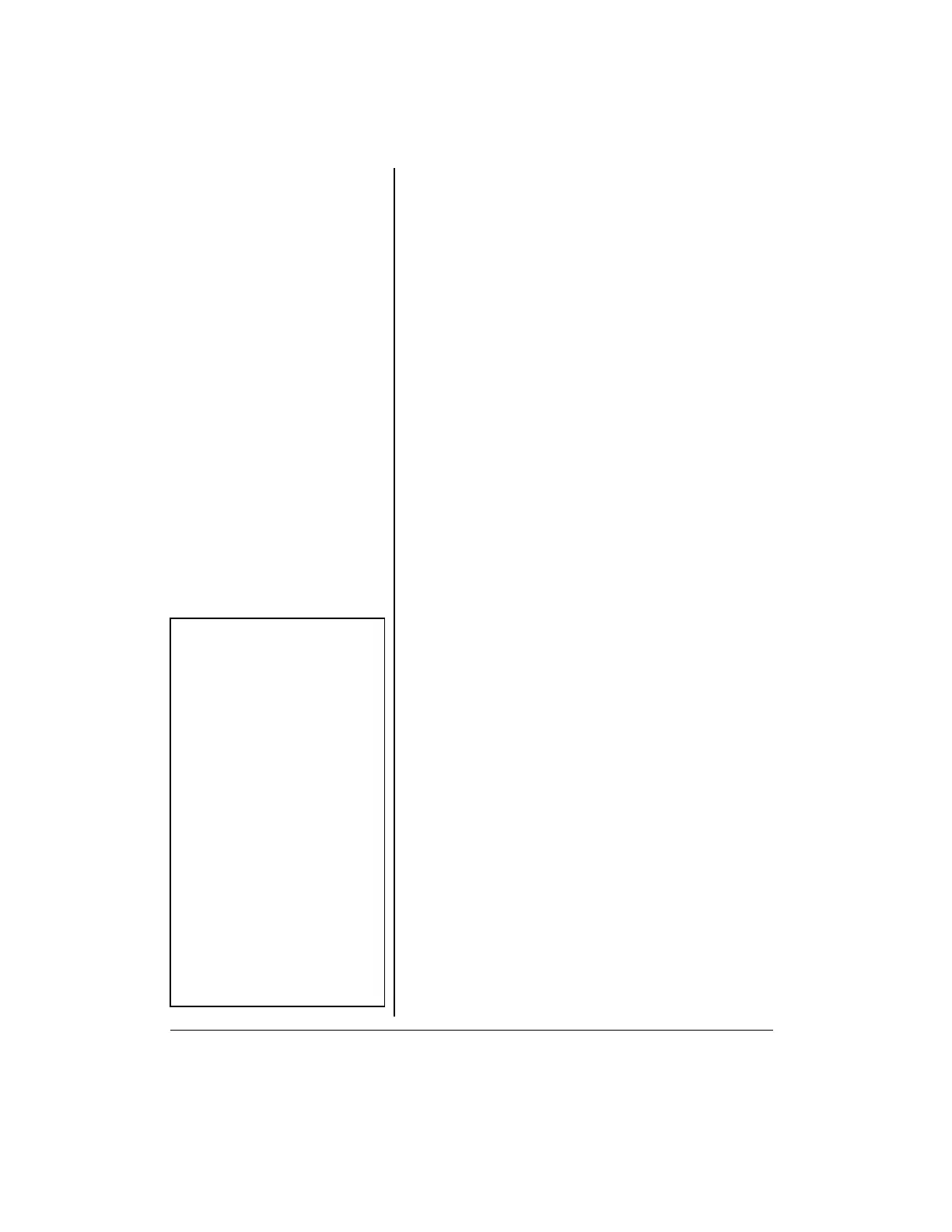8
AC outlet or vehicle’s power
source.
7. When charging is complete,
unplug the AC or DC adapter from
the power source, and disconnect
it from the radio’s DC 6V jack.
OPERATION
TURNING THE RADIOS
O
N/OFF AND ADJUSTING
THE VOLUME
Rotate Off Ð to turn the radio on or
off and adjust the volume.
TRANSMITTING
Hold down PTT tosendapagetoother
FRS radios set to the same channel
(and the same quiet code, if you
selected one).
TX appears. Release
PTT to stop transmission.Ô
SELECTING A CHANNEL
Press
e
or
d
to select the desired
channel. The selected channel number
appears.
Ô NOTES Ô
• Use of this radio
outside the country in
which it was intended
to be distributed is
subject to
government
regulations and may
be prohibited.
• Tosavepower,the
radio automatically
stops transmitting
when you hold down
PTT for about two
minutes.
