Making Measurements
22
2.
Rotate the function selector to
•
••
•
.
3.
If necessary, press
SELECT
until
Ω
ΩΩ
Ω
,
K
Ω
ΩΩ
Ω
,
or
M
Ω
ΩΩ
Ω
appears to set the meter to measure
resistance.
±
4. Touch the test leads across the resistor you
want to measure, or remove one of the leads of
the component you want to measure from its
circuit and touch the test leads across the
resistor. If the meter is set to automatic range
control, it automatically moves to the proper
range.
If you set the meter to use manual range,
repeatedly press
RANGE to set manual-range
control and change the range (if necessary).
±
As with the voltage range, use the measuring units
that appear on the display to determine the current
resistance range. If only
Ω
ΩΩ
Ω
appears, the values of
the measurements are in ohms. If
A
AA
A and
Ω
ΩΩ
Ω
appear,
the meter is measuring kilohms (1 kilohm = 1000Ω).
If C
CC
C and
Ω
ΩΩ
Ω
appear, the meter is measuring
megohms (1 megohm = 1,000,000 Ω).
If you want to accurately measure a very small
resistance, you can view the resistance of the
meter’s test leads, then subtract that resistance
from the measured value. To measure the
resistance of the test leads, simply touch the ends
of the leads together. The meter selects the 400
Ω
scale and displays the resistance of the test leads.
You can also use the meter’s relative function to do
this (see “Using Relative Measurement” on
Page 15).
±
"016'"
±
"
Measuring Resistance
• With no resistance
connected across the
test leads (meaning
resistance is infinite),
Eý<
Eý<Eý<
Eý<
appears when you
set the meter to
measure resistance.
This is normal.
• If you are measuring
resistance of about 1M
Ω
or more, the display
might take a few
seconds to stabilize.
This is normal.
22-812.fm Page 22 Monday, April 8, 2002 1:32 PM
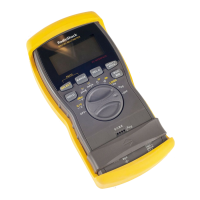
