Using the Meter With a Computer
29
3. After you finish installing the software, restart
your computer.
4. Connect one end of the supplied RS-232 cable
to the jack on top of the meter, then connect
the other end to your computer’s serial port.
%10(+)74+0)175+0)"6*'"/'6'4"
#0&"51(69#4'
You must configure your meter to work with the
Meter View software and the software to work with
your meter.
1. Make sure the meter is connected to your
computer (see “Installing the Meter’s Software/
Hardware” on Page 28).
2. On your computer, click
Start
,
Programs
, then
Meter View.
The Meter View software starts.
3. On your meter, rotate the function selector to
any function except
OFF. Then hold down
SELECT and RANGE together. appears
on the meter’s display.
4. On your computer, select the COM port where
you connected the meter by pulling down
Option
then
COM Port
then clicking
COM1
,
COM2
,
COM3
, or
COM4
.
5. On your computer, set up the meter to work
with your computer by clicking the icon or
pulling down
Run
then clicking
Start.
Data is
transmitted from your meter to your computer.
The display you see on the meter also appears
on your computer.
±
6. Follow the steps listed in the Meter View
software’s Help Guide to configure and use the
software with the meter.
RS232
±
"016'"
±
"
• If you select the wrong
COM port, an error
message appears.
Repeat Step 4 to select
the correct COM
port.The supplied cable
fits only one way. Do not
force it.
• The Meter View software
stops communicating
with the meter if the
connection between the
meter and the computer
fails. If this happens,
check the connection
between the meter and
the computer and make
sure still
appears on the meter’s
display. Then repeat
Step 5 in this section.
RS232
22-812.fm Page 29 Monday, April 8, 2002 1:32 PM
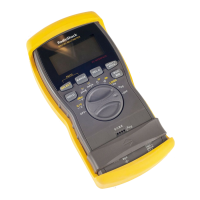
