28
Using the Meter With a Computer
75+0 )"6*'"/'6'4"9+6*"#"
%1/276'4
You can connect your meter to a computer, letting
you conveniently monitor and record and log data
over a long period of time. You can even use your
meter to display oscilloscope information on your
computer! For example, you can record changes in
temperature in a refrigerator or voltage changes in a
circuit over a long period of time.
Use the supplied RS-232 cable to connect the
meter to your computer and the supplied software
to display information recorded by the meter on
your computer.
+056#..+0)"6*'"/'6'4N5"51(69#4'1
*#4&9#4'
To use your meter with your computer, you must
install the supplied Meter View software on your
computer, then connect the meter to the computer.
The Meter View software includes installation files
and a Help Guide. This guide provides more
detailed information about the Meter View
software's features. You can read the guide while
Meter View is running, or print a copy directly to
your printer. To read the guide, click
Start
,
Programs
,
Meter View
, then select
Help
.
Follow these steps to install the Meter View
software on your computer.
±
1. Turn on your computer and start the installed
Windows operating system (Windows 95,
Windows 98, Windows ME, Windows 2000, or
Windows XP).
2. Insert the software CD into your CD-ROM
drive. The CD starts automatically.
±
"016'"
±
"
• If the CD does not start
automatically, make
sure the CD-ROM
drive's door is
completely shut. If the
CD still does not start,
the auto run option on
your computer might be
turned off. If this
happens, click
My
Computer
. The window
shows the available
drives on your computer.
Then double-click the
icon for your CD-ROM
drive and double-click
setup.exe
. The CD
starts.
• The supplied cable fits
only one way. Do not
force it.
22-812.fm Page 28 Monday, April 8, 2002 1:32 PM
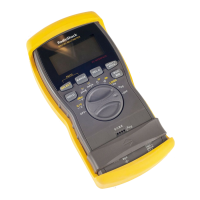
