27
Making Measurements
/'#574+0)"#%"%744'06"(4'37'0%;
1.
Rotate the function selector to
/
µ
µµ
µ
A/A
ý
ýý
ý
for
0.4/4mA and 4/10A ranges or
/ mA/A
for 40/
400mA and 4/10A ranges.
±
2. To select the frequency function, press Hz/
DUTY/WIDTH
once.
3. If necessary, press
RANGE to select the manual
range, then repeatedly press RANGE until the
desired range appears.
4. To select the duty cycle or pulse width function,
repeatedly press
Hz/DUTY/WIDTH until å
åå
å
appears (to select duty cycle) or until µ
µµ
µ
S
or
mS
appears (to select pulse width).
5. If
å
åå
å, µ
µµ
µ
S
, or
mS
appears and you want to select
the frequency function again, repeatedly press
Hz/DUTY/WIDTH until
Hz
,
kHz
, or
MHz
appears.
6. Connect the test leads to the device you want
to check in series.
/'#574+0)"
h
('
You can use the meter to measure the DC gain of
small-signal, bipolar transistors in the
h
FE range of
1000.
.
..
.
1. Set the function selector to
h
FE
.
2. Unplug both test leads from the meter, then
slide down the guard on the front of the meter.
3. Insert the transistor you want to check into the
h
FE socket on the front of the meter, matching
the pinout of the transistor with the labels on
the socket. The transistor’s value appears.
±
"016'"
±
"
• If the meter is set to
measure current, it
cannot measure the
frequency of a signal
with DC bias.
• Press
SELECT
twice to
set the meter back to the
AC A measurement
function.
.
"%#76+10"
.
To avoid damaging the
meter, do not try to check a
transistor if you do not know
its type and pinout.
22-812.fm Page 27 Monday, April 8, 2002 1:32 PM
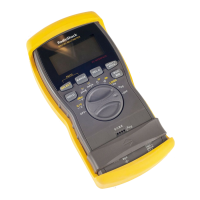
