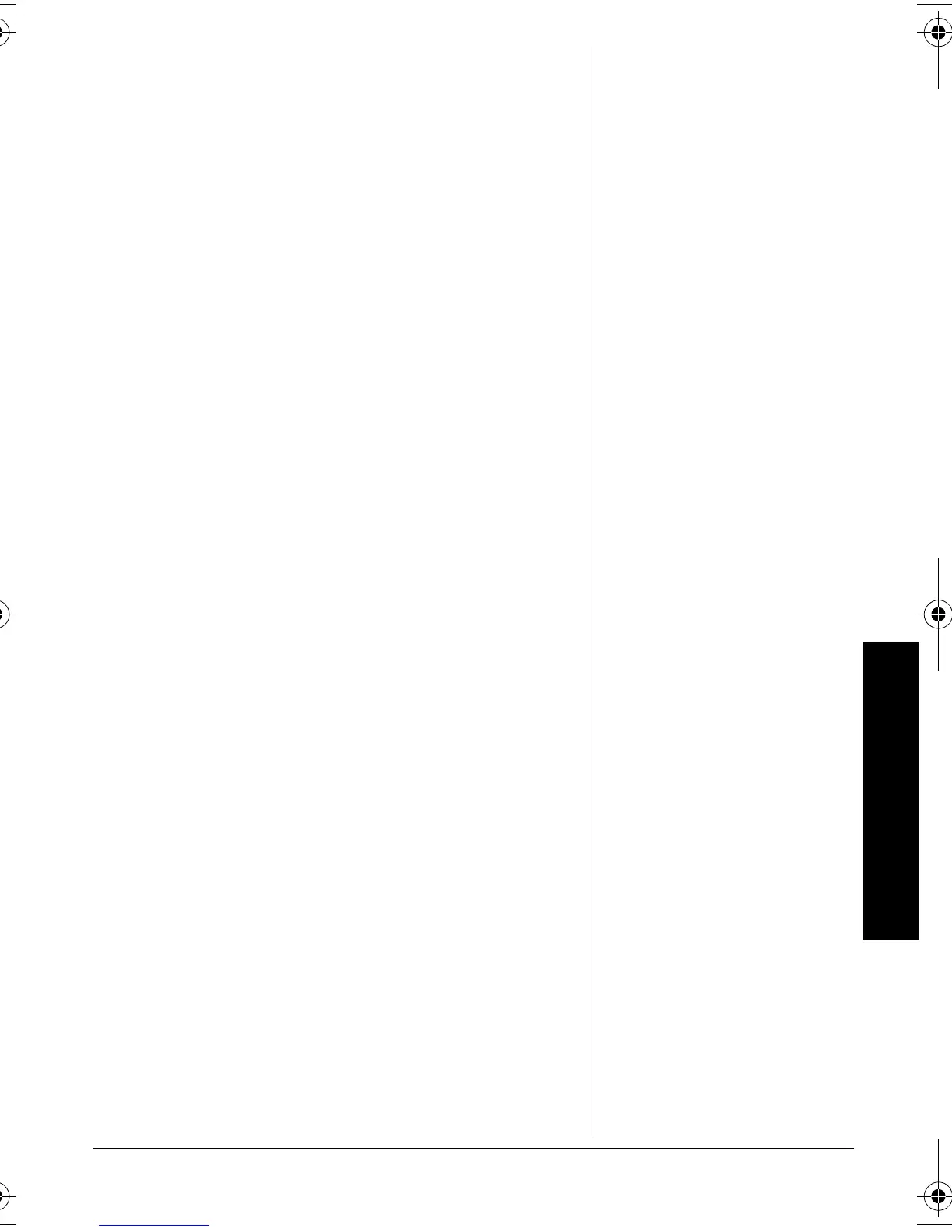31
Care and Maintenance
plastic holder and insert it into the fuse holder
through the loop of the attached ribbon.
6. Replace the back cover and secure it with the
screws.
7. Reinstall the battery (see “Installing a Battery”
on Page 11), then replace the battery cover
and secure it with the screw.
22-812.fm Page 31 Monday, April 8, 2002 1:32 PM
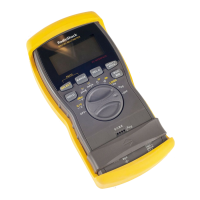