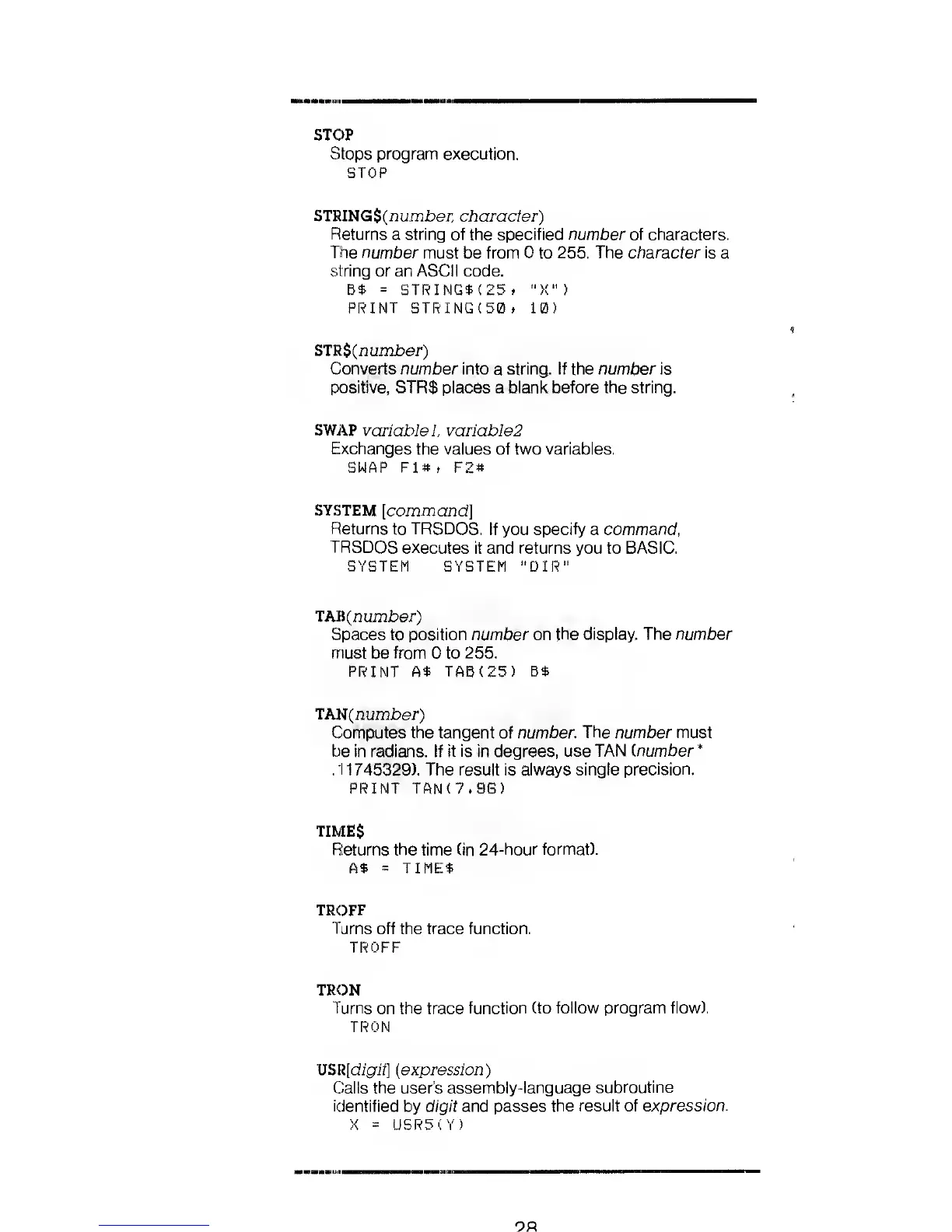STOP
Stops program execution.
STOP
STRING$(num£>er,
character)
Returns
a string of
the
specified number of characters.
The number
must be from to
255. The character is
a
string or an ASCII code.
B*
=
STRINGS (25, "X")
PRINT STRING<50, 10)
STR$(numb&r)
Converts number into
a
string. If the number is
positive. SIRS places
a
faiank before the string.
SWAP
variable 1, variable2
Exchanges
the values of two variables.
SWAP
Fl*t)
F2*
SYSTEM
[command]
Returns
to
TRSDOS.
If you
specify
a command,
TRSDOS executes
it and returns you to BASIC.
SYSTEM
SYSTEM "DIR"
TAB
(number)
Spaces
to
position number on the
display. The number
must
be
from
to
255.
PRINT
A*
TAB(25) B*
Tkn(number)
Computes the tangent of number.
The number must
be
in radians. If it
is
in degrees,
use TAN (number
*
.
1
1 745329). The result is always single
precision.
PRINT TAN(7.96)
TIMES
Returns the time (in
24-hour format).
AS
=
TIME$
TROFF
Turns
off the trace function.
TROFF
TRON
Turns
on the trace
function (to follow program flow).
TRON
VSR[digit] (expression)
Calls the user's
assembly-language
subroutine
identified
by digit and passes
the result of expression.
X
=
USR5(Y)
OP.
