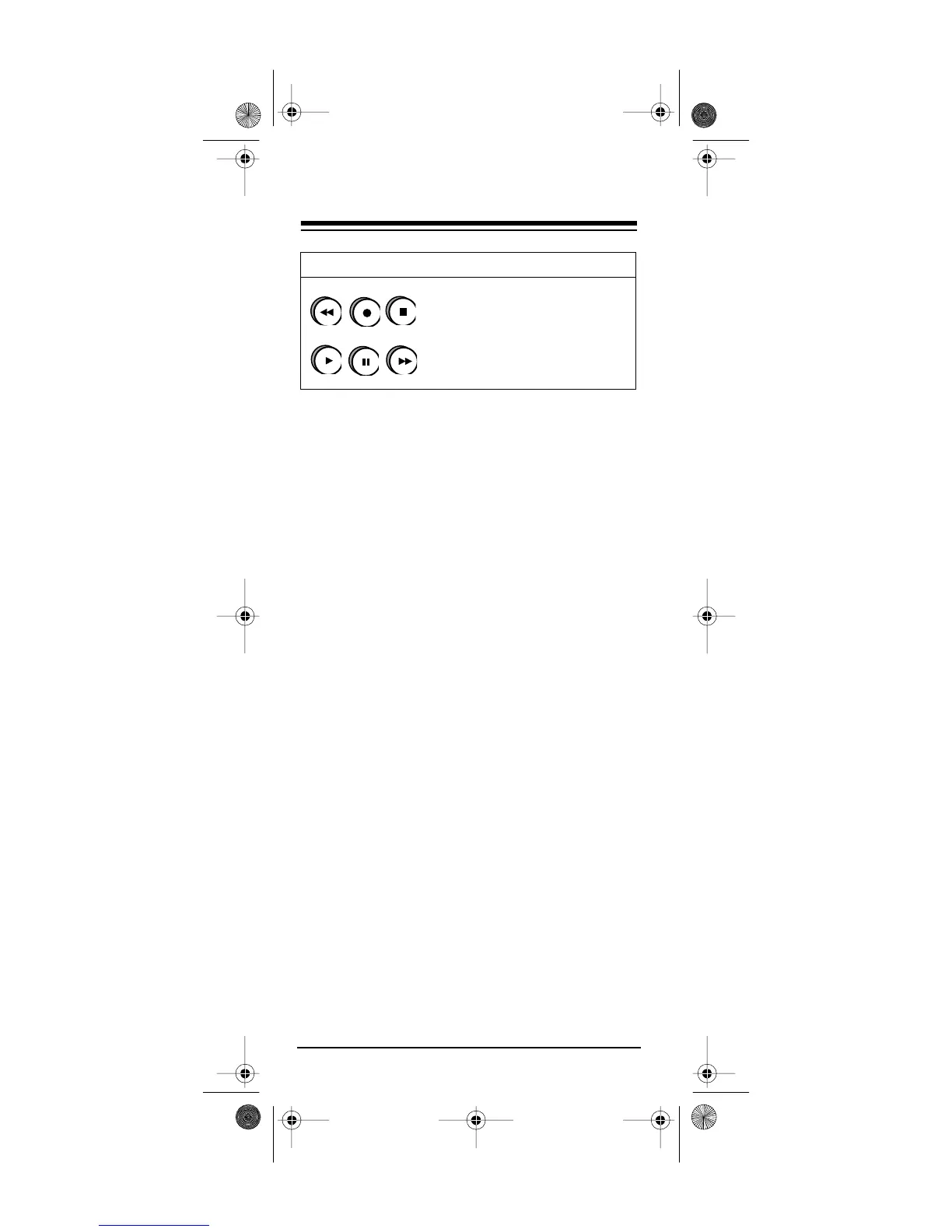Need help? Call
1-800-950-7044
8
Notes:
• The Phone Up 4’s red light turns on when
you press a key, and blinks when you enter a
feature or manufacturer’s code.
• To use
REC
record on the Phone Up 4, you
must press it twice. This safety feature helps
you avoid accidentally erasing video tapes.
• Depending on your device’s features, you
might need to press
SELECT
twice to operate
your device.
• If you use the Phone Up 4 to replace com-
plex remote controls, the Phone Up 4 might
not have some of your original remote con-
trol’s seldom-used functions.
• A key on the Phone Up 4 that has the same
name as a key on your original remote con-
trol might have a slightly different function.
These keys control VCR
functions.
Key Function
15-1917.fm Page 8 Monday, July 19, 1999 12:25 PM