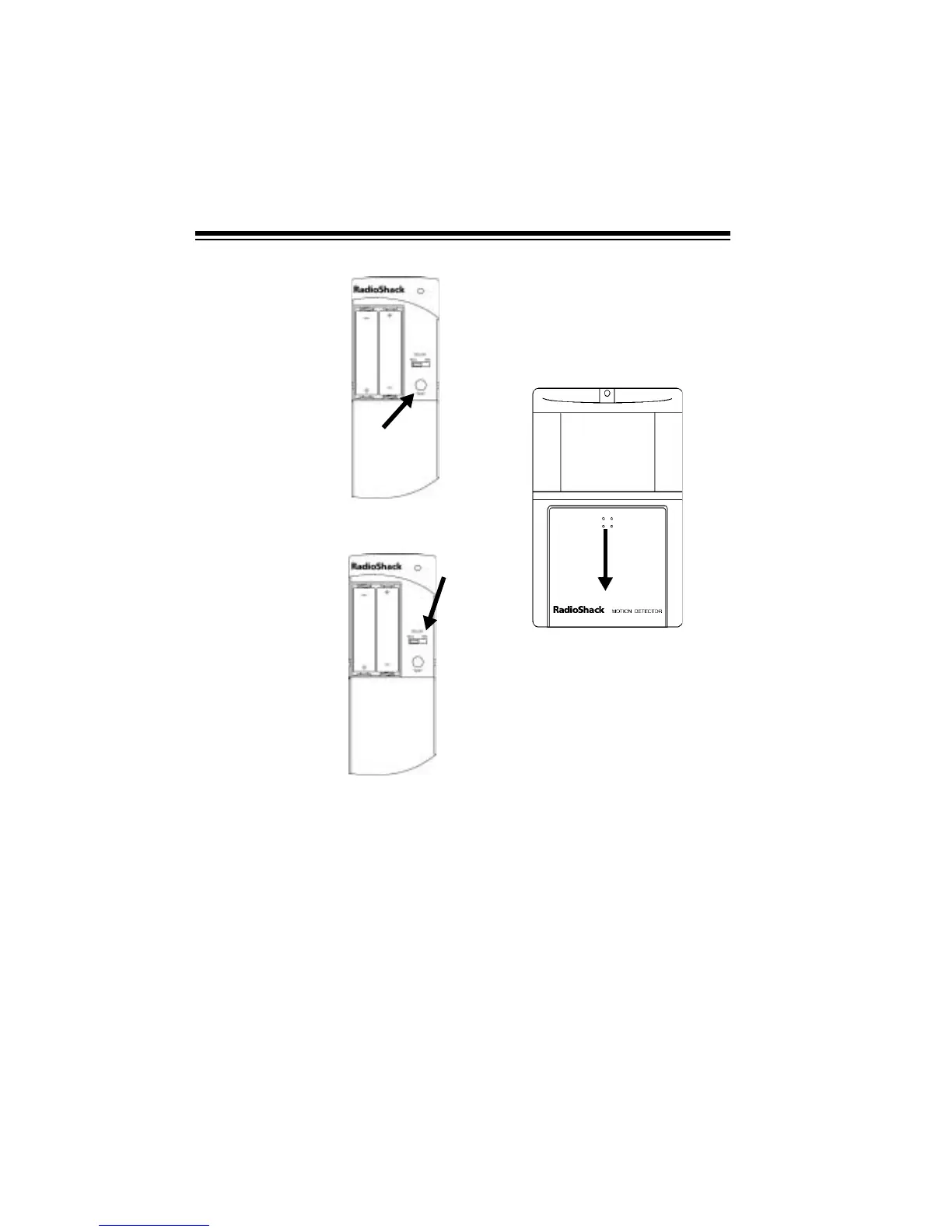14
5. Stand near the
console and
press
TEST. The
wireless sensor
transmitter’s indi-
cator blinks.
6. Release
TEST.
The console
chimes and logs
in the newly gen-
erated code for
the wireless sen-
sor transmitter.
The first avail-
able zone indica-
tor on the console
lights.
7. Set
DELAY inside
the wireless sen-
sor transmitter’s
battery compart-
ment to
MIN to
protect a window
or to
MAX to pro-
tect a door. Then
close the battery
compartment’s
cover.
8. Place one of the supplied num-
bered stickers on the sensor to
show its zone number.
9. Leave the console’s switch set to
INSTALL to install other accesso-
ries.
Repeat Steps 1–8 for additional
wireless sensor transmitters.
INITIALIZING THE
MOTION SENSOR
1. Press the four dots on the battery
compartment cover and slide the
cover down to remove it.
2. Install four 1.5V AA alkaline bat-
teries inside the motion detector’s
battery compartment according to
the polarity symbols (+ and –) and
replace the cover.
3. Be sure the console’s
INSTALL/
RUN 1/RUN 2
switch is set to
INSTALL.
