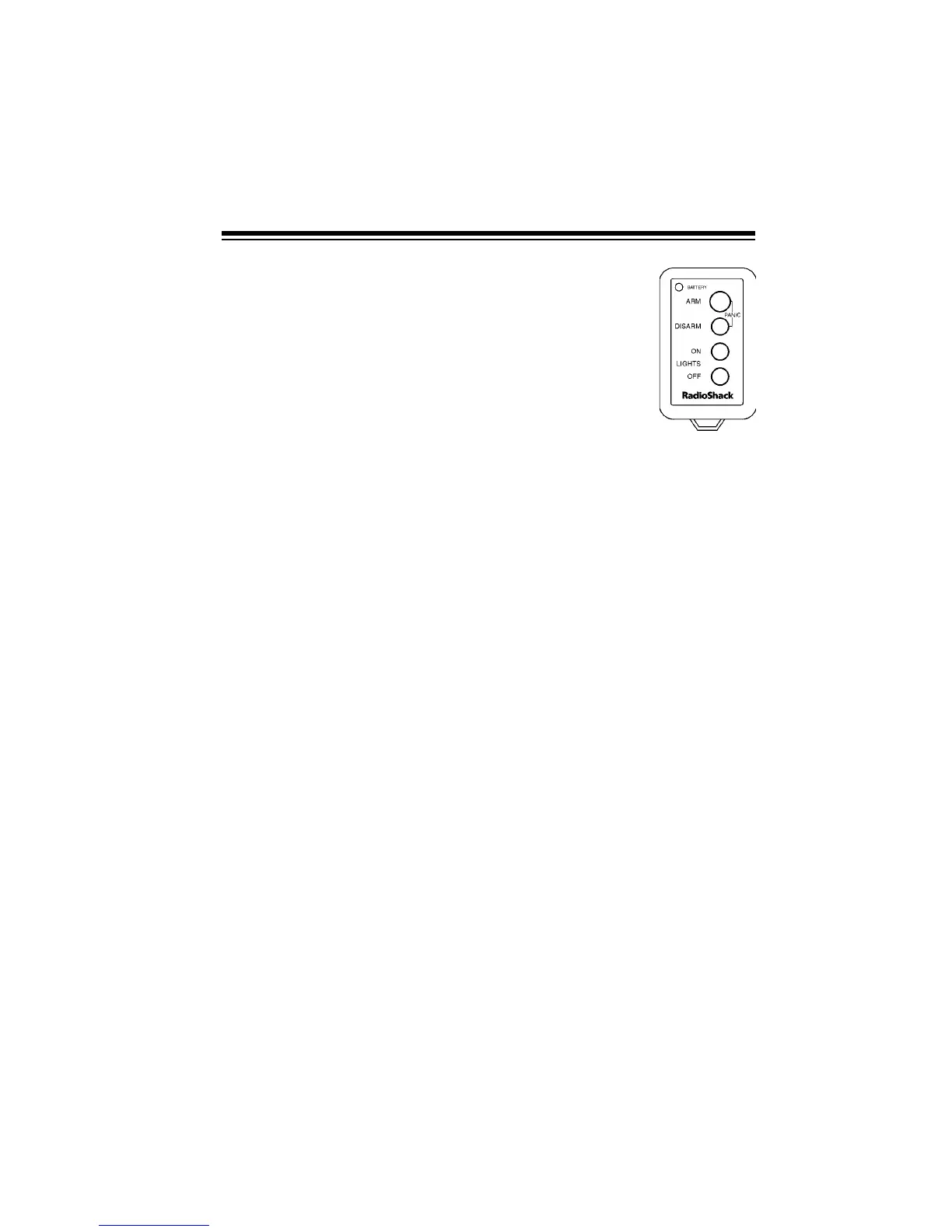25
6. If you want to hear the message
again, set
INSTALL/RUN 1/RUN 2
on the console to INSTALL and
then back to
RUN 1 or RUN 2.
Repeat Steps 1–6 to change the mes-
sage.
TESTING THE DIALER
1. Set INSTALL/RUN 1/RUN 2 on the
console to
RUN 1.
2. Call your friend or neighbor to let
them know you are going to test
the system.
3. Press
ARM on the console (or on
a keychain remote control) to arm
the system. Then trip the panic
alarm by pressing
ARM and DIS-
ARM
at the same time on a key-
chain remote control.
The console sounds its alarm,
lamps attached to remote mod-
ules flash on and off, and the tele-
phone dialer begins dialing and
playing its message. If the person
called does not answer within
about 48 seconds, or answers but
does not press a number, the con-
sole calls the next number (up to
four phone numbers).
4. Press
DISARM on
the remote con-
trol to turn off the
system and stop
the dialer. Press
LIGHTS OFF on
the remote con-
trol to turn off
lights connected
to modules.
