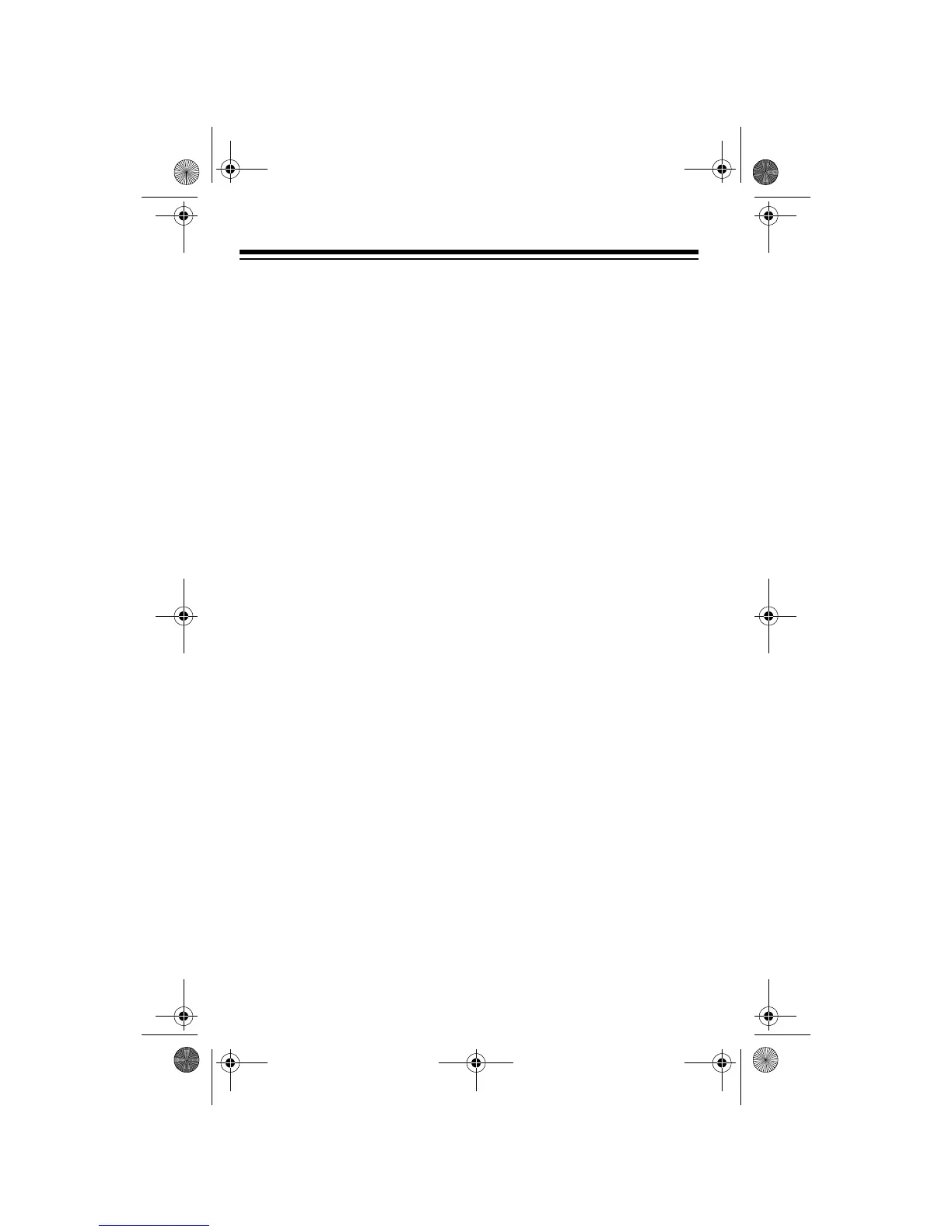10
Notes:
• Cable and VHF/UHF TV signals are automatically active when
you turn on the video selector's power.
• Some computers have RadioShack-type output jacks. For the
best results, use a shielded video cable to connect a computer
or similar device. Your local RadioShack store sells the neces-
sary cables and adapters.
• If you use a long run of coaxial antenna cable or receive weak
UHF/VHF signals, you might need an additional amplifier
(available at your local RadioShack store.)
• VCRs and cable TV boxes usually convert their output to either
Channel 3 or 4. Be sure that you set the main TV, remote TV,
and output VCR to the correct channel. If you have more than
one output device that converts programs to Channel 3 or 4, it
is best to set them to different channels to avoid signal interfer-
ence.
VIDEO DUBBING
You can easily copy tapes from one VCR to another by connecting
two VCRs to the video selector. This process is called
dubbing
.
One VCR is the playback VCR and the other VCR is the recording
VCR.
1. Connect the playback VCR's VHF/UHF output to the video
selector's
AUX-1
or
AUX-2
input jack. Then, press the button
(
AUX-1
or
AUX-2
) under
VCR RECORDING
that corresponds to
the input jack you used.
2. Connect the video selector's
VCR
output jack to the recording
VCR's VHF/UHF input.
3. If you want to monitor the dubbing process on the main TV or a
remote TV, press the button
(
AUX-1
or
AUX-2
)
under
TV VIEW-
ING
or
REMOTE TV VIEWING
that corresponds to the input jack
you used in Step 1.
15-2100.fm Page 10 Wednesday, December 8, 1999 8:11 AM